In 2024, an estimated 94% of enterprises already utilize cloud services, highlighting a significant shift from traditional on-premises data centers to cloud-based solutions. This mass migration underlines the critical importance of effective tools that streamline and secure data transfer and applications to the cloud.
Cloud migration moves digital assets such as data, applications, and IT processes from one data environment to another, typically from on-premises infrastructures to cloud-based platforms. Cloud migration is necessary as:
- The cloud offers scalability that traditional data centers cannot match, allowing businesses to quickly adjust resources based on demand.
- Migrating to the cloud can reduce overhead and maintenance costs by up to 40%, eliminating the need for physical hardware upkeep.
- Cloud environments foster innovation by providing advanced tools and technologies that streamline workflows and speed development.
- Many cloud providers offer robust security features that help businesses comply with data protection regulations.
Understanding these elements is crucial as we explore the top 10 cloud migration tools in 2024, designed to address these needs effectively and efficiently.
How to Choose the Right Cloud Migration Tool?
Selecting a cloud migration solution is a strategic decision that impacts your entire organization. It requires a deep understanding of your business needs, the technical requirements, and the outcomes you wish to achieve. Here’s how to navigate this decision-making process effectively:
- What challenges are you aiming to overcome with cloud migration?
Identify the specific issues or limitations in your current setup that cloud migration will address.
This clarity will guide you towards solutions with the necessary features to resolve these challenges.
- Who are the primary users of the system?
Evaluate who in your organization will directly interact with the cloud solution. Understanding whether it’s for a specialized IT team or broader staff usage will influence the need for ease of use versus sophisticated features.
- What integration requirements do you have?
Determine the compatibility with your existing tech stack. Consider whether the new solution should seamlessly integrate with your current tools or if it’s intended to replace outdated systems.
- What are your key performance indicators for success?
Define the outcomes you expect from the migration. Set clear goals regarding what improvements or capabilities you want to achieve and how to measure these successes.
- How does it align with your existing workflows?
Assess how the potential solution will mesh with your current operational processes. Ensuring that the tool enhances your workflows without requiring disruptive changes is essential.
By thoroughly considering these questions, you can make a well-informed decision that ensures your chosen cloud migration solution is technically capable and a strategic fit for your business’s long-term needs.
Top 10 Cloud Migration Tools in 2024
Here’s a look at the top 10 cloud migration tools of 2024, which assist organizations in effectively managing their transition to cloud environments.
1. AWS Migration Services
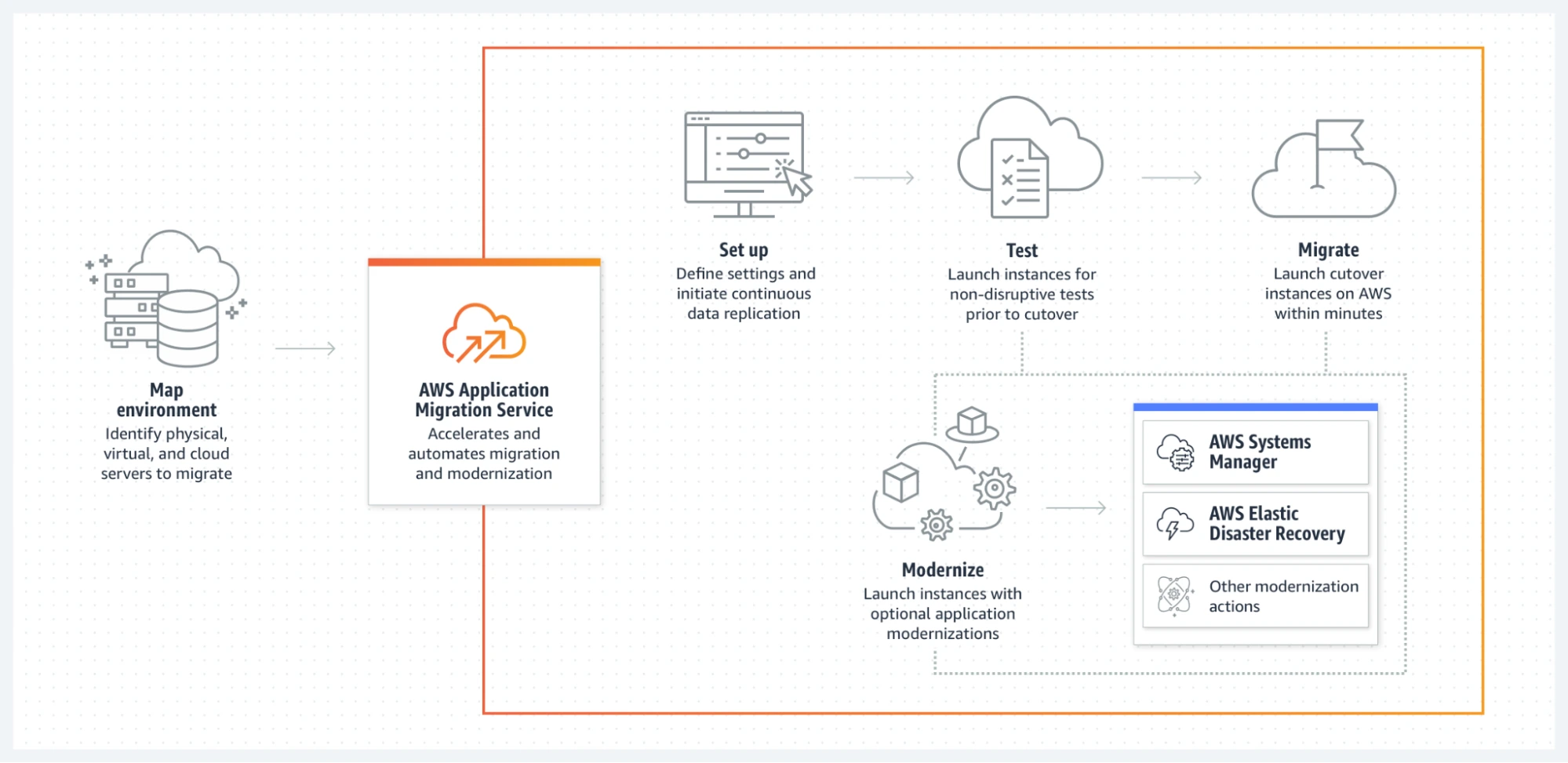
AWS Migration Services is a comprehensive suite from Amazon Web Services designed to facilitate the seamless migration of databases, servers, and applications to the AWS cloud platform. It accommodates different aspects of migration, from server and database transfers to full-scale application migrations, enabling businesses to leverage the full power of AWS.
Features
- Automates migrating on-premises servers to AWS.
- Supports heterogeneous database migrations.
- Assists in identifying application dependencies for effective migration planning.
- Enables fast, online data transfers.
- The migration hub provides a centralized location to track migrations across various AWS services.
| Pros | Cons |
| Comprehensive migration tools tailored for various needs. | Complex to configure for specific needs. |
| Minimal downtime with services like CloudEndure Migration. | Potentially higher costs for larger migrations without careful planning. |
| Free tier options |
Pricing
Pricing varies based on the services used and the scale of resources; it includes some services that offer a free tier.
Best For
Ideal for enterprises that require robust, scalable solutions for migrating their IT infrastructure to the cloud, supporting a wide range of migration scenarios.
2. Azure Migrate
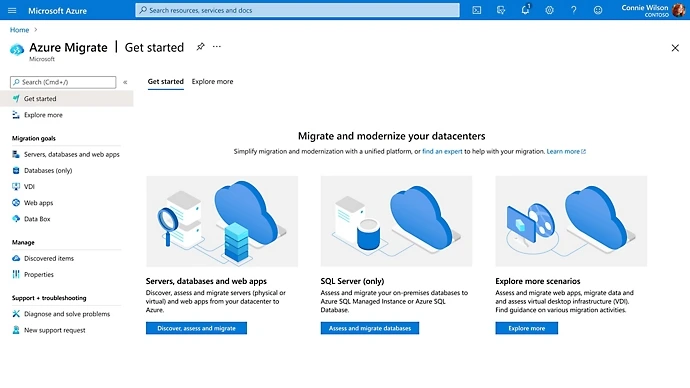
Azure Migrate is Microsoft’s comprehensive suite designed to facilitate the migration of data centers, applications, and workloads to Azure. It offers a robust set of tools that streamline the assessment, migration, and post-migration optimization processes, making it an ideal choice for businesses planning to transition to the Azure cloud platform.
Features
- Provides tools for evaluating your current infrastructure and executing the migration seamlessly.
- Handles migrations of servers, databases, web applications, and virtual desktops.
- Visualizes dependencies to aid in planning and migration.
- Ensures resources are used efficiently and cost-effectively after migration.
- Maintains business continuity during the migration process.
- Helps manage and optimize expenses during and after migration.
| Pros | Cons |
| Comprehensive migration and assessment tools. | Require additional customization for non-Azure cloud migrations. |
| Continuous optimization helps manage costs effectively. | Complex to navigate for beginners |
Pricing
Offers a free assessment. Other costs vary depending on the Azure services utilized during and after migration.
Best For
Azure Migrate is best suited for businesses looking to migrate to Microsoft Azure. It offers a scalable and integrated solution that supports various migration needs, from small enterprises to large-scale operations.
3. Google Cloud Migrate
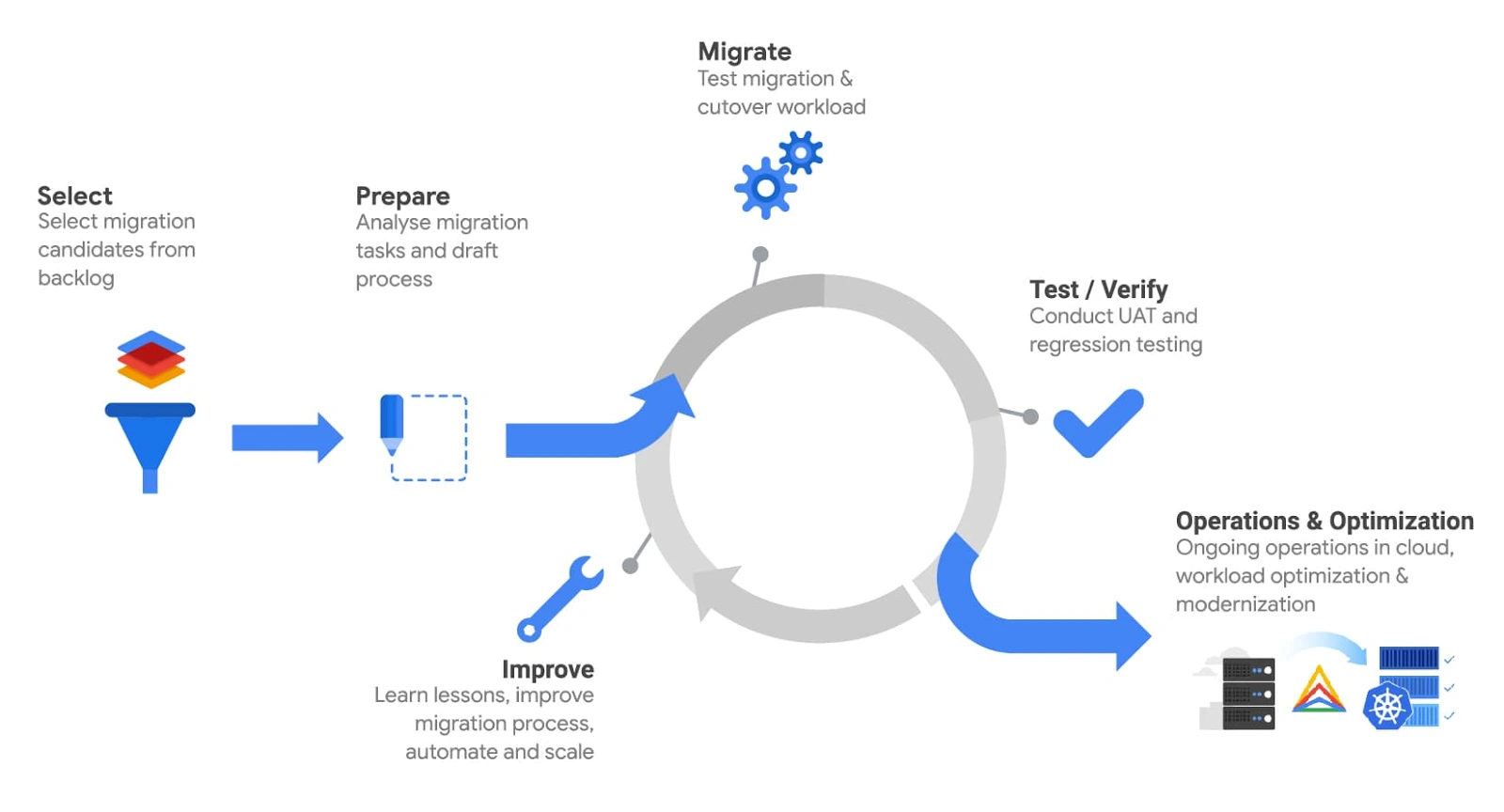
Google Cloud Migration Tools provide a robust suite designed to facilitate the seamless migration of VMs, applications, and data to the Google Cloud Platform. These tools support various migration strategies, allowing businesses to transition their operations to the cloud efficiently and effectively.
Features
- Migrate for Compute Engine simplifies VM migrations.
- Transfer Appliance enables large-scale data transfers.
- Velostrata streamlines the entire migration process.
- Migrate for Anthos assists in migrating to containerized applications.
- Dataflow manages data migration and processing needs.
| Pros | Cons |
| A comprehensive set of tools tailored for different migration needs. | Complexity in setup and management |
| Supports a wide range of technologies and scenarios. | Potentially higher costs for larger data volumes |
| An Integrated with Google’s powerful cloud services |
Pricing
Costs vary depending on the specific Google Cloud services used; detailed pricing information is provided based on individual service selection and usage.
Best For
Google Cloud Migration Tools are best suited for organizations planning to move their computing environment to the Google Cloud Platform. Whether migrating VMs, applications, or massive datasets, these tools offer tailored solutions to meet diverse business requirements.
4. Datadog
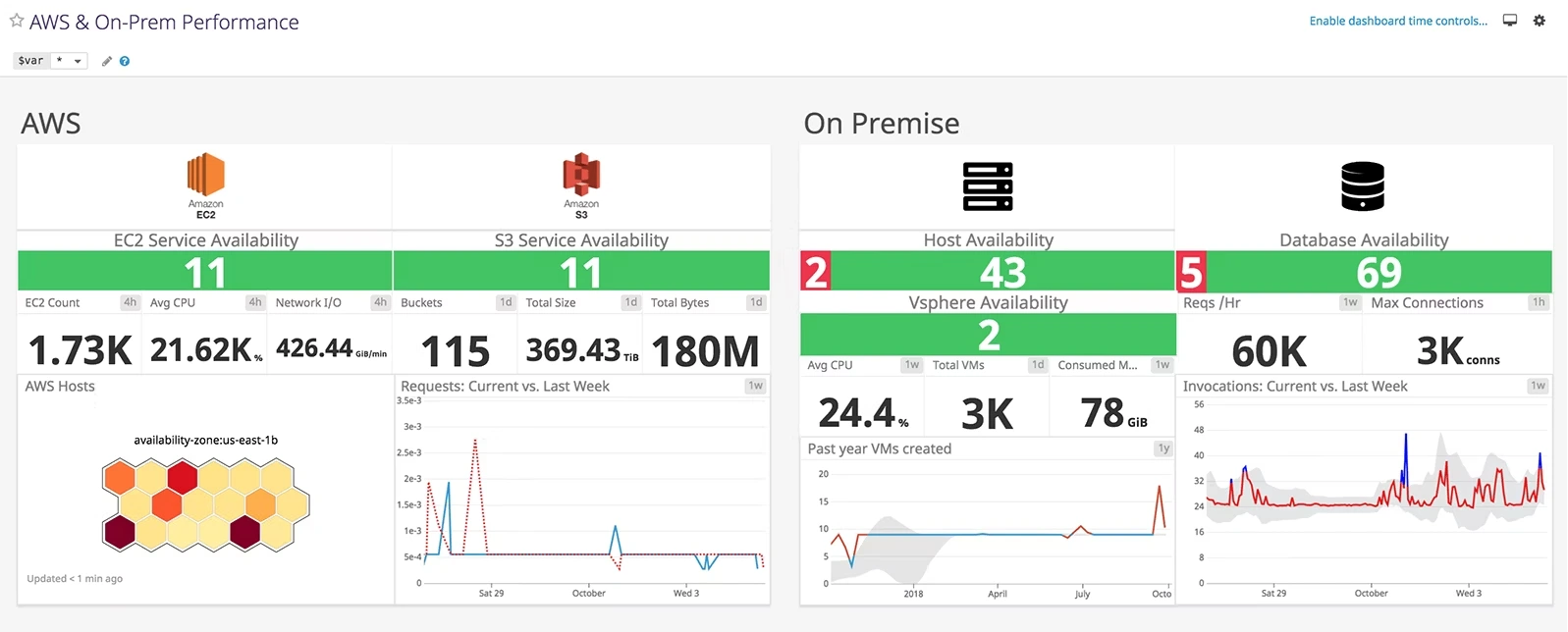
Datadog is a powerful monitoring and security platform for cloud, on-premises, and hybrid environments. It provides extensive visibility into infrastructure during cloud migrations, ensuring organizations can monitor real-time data and maintain system performance throughout the transition process.
Features:
- Cloud migration monitoring includes service maps to visualize data flows and host maps for detailed views of cloud or on-premise hosts.
- Long-term performance metrics retention ensures performance metrics for up to 15 months, supporting real-time and historical analysis.
- Tracks performance across major cloud platforms like AWS, Azure, and Google Cloud, facilitating effective migration planning and troubleshooting.
| Pros | Cons |
| Provides a unified platform for monitoring across different environments. | It can be complex to set up and integrate |
| Detailed and long-term metrics help assess and ensure post-migration performance. | Cost-prohibitive for smaller organizations or those with limited monitoring needs. |
| Supports major cloud services for comprehensive monitoring solutions. |
Pricing
Pricing details are typically usage-based and vary depending on the scale and specific services. Datadog offers various pricing tiers, including a free trial for initial assessments.
Best For
Datadog is best suited for medium to large enterprises that require detailed and continuous monitoring of their cloud infrastructure and applications during and after migration.
5. VMware
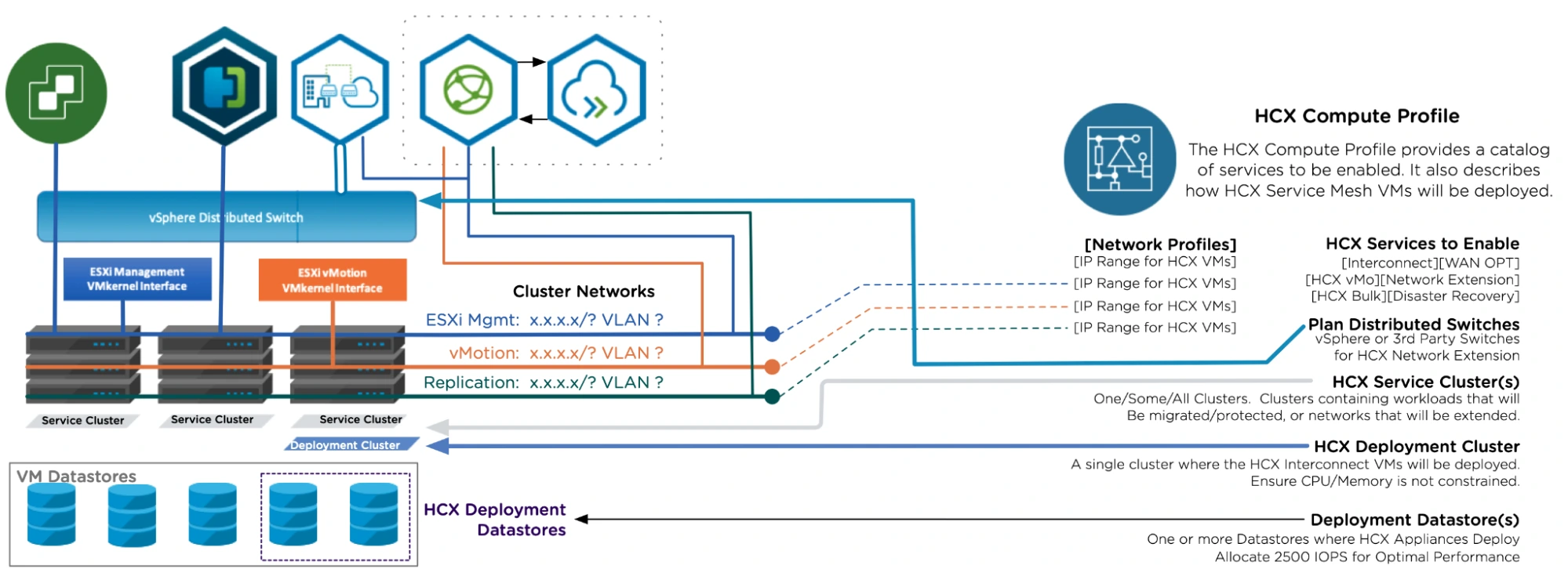
VMware HCX is a sophisticated application mobility platform that simplifies workload migration and enhances data protection during transfers. It is tailored for businesses utilizing VMware infrastructure, facilitating smooth transitions within VMware environments and to public clouds.
Features
- Enables seamless movement across various VMware environments.
- Facilitates the extension of networks over long distances.
- WAN optimization ensures efficient data transfer, optimizing bandwidth usage.
- Support for bulk and incremental migrations
- Includes features for business continuity and disaster recovery planning.
- Seamlessly works with other VMware products and services.
| Pros | Cons |
| Integrates easily with hybrid cloud setups involving major public cloud providers. | Expensive licensing |
| No Downtime Migration | It may be restrictive compared to more open solutions. |
| Compatible with a wide range of operating systems and applications. |
Pricing
Pricing is based on the specific VMware products and services utilized, with details provided on a case-by-case basis.
Best For
VMware HCX is best suited for enterprises deeply embedded in VMware infrastructure looking for a robust, efficient solution to facilitate migration to hybrid or public cloud environments while ensuring minimal operational disruption.
6. IBM Turbonomic
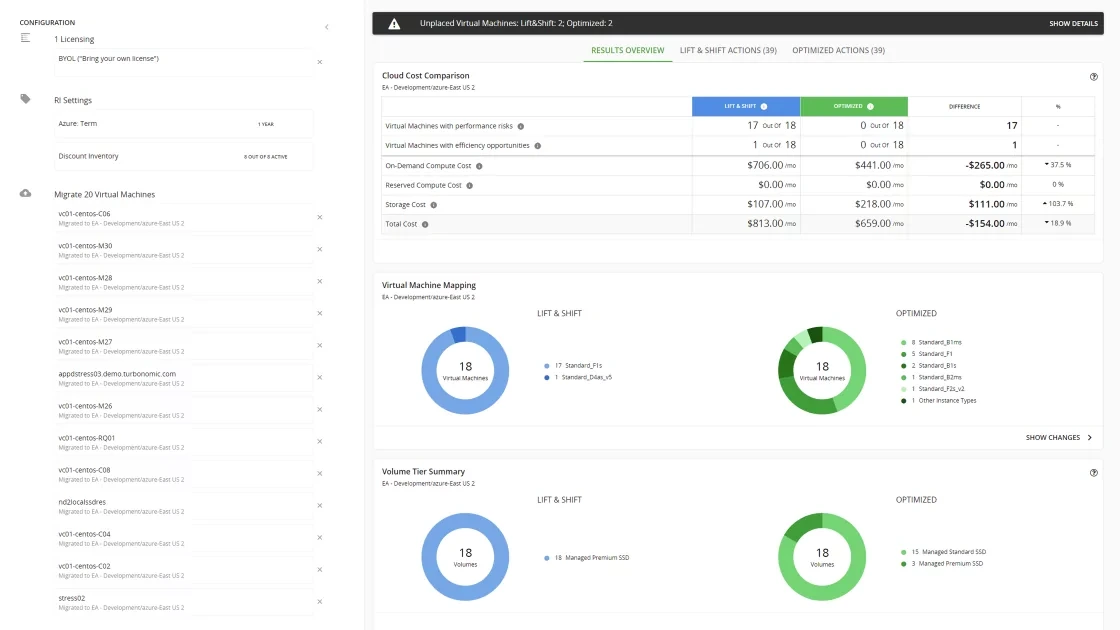 IBM Turbonomic is a comprehensive cloud migration platform that enhances digital transformation through strategic planning and resource optimization. It provides detailed, real-time analysis of application workloads to develop tailored migration plans, ensuring cost efficiency and optimal workload support across single, hybrid, or multi-cloud environments.
IBM Turbonomic is a comprehensive cloud migration platform that enhances digital transformation through strategic planning and resource optimization. It provides detailed, real-time analysis of application workloads to develop tailored migration plans, ensuring cost efficiency and optimal workload support across single, hybrid, or multi-cloud environments.
Features
- Analyzes real-time resource demands to suggest efficient migration strategies, including cost-saving optimizations.
- Incorporates negotiated discounts and billing adjustments into migration planning.
- Offers guided workflows that help configure cloud migration tailored to specific organizational needs.
| Pros | Cons |
| It helps reduce ongoing cloud expenditure. | Significant training may be required to leverage the platform’s capabilities fully. |
| Informs configurations for successful migrations with minimal manual intervention. | High Initial Costs, particularly for smaller organizations |
| Simplifies and speeds up the migration process |
Pricing
Pricing details vary and are typically provided case-by-case, factoring in the organization’s specific needs and scale.
Best For
IBM Turbonomic is ideal for enterprises looking to optimize cloud consumption from the onset of migration, whether moving from on-premises to cloud or between cloud environments.
7. Carbonite Migrate
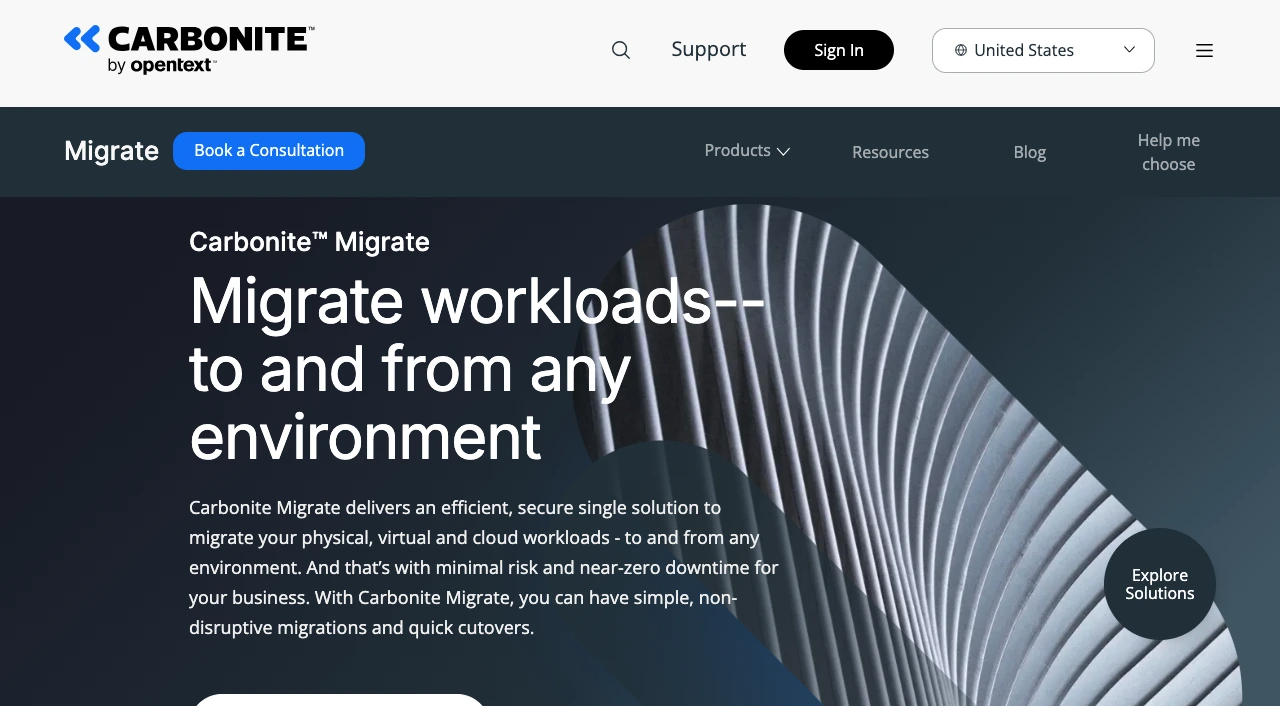
Carbonite Migrate is a robust migration tool designed to ensure minimal risk and downtime during data transfers. It supports a wide range of environments and optimizes the migration process through automation, making it a go-to solution for businesses that need continuous operation during migration.
Features
- Automated and repeatable migration process streamlines migrations to enhance efficiency and reduce errors.
- Continuous replication ensures high availability and minimal downtime by continuously replicating data.
- Allows for testing of new environments without affecting current operations.
- Enhances security and reduces data volume during transfer.
- Adaptable to specific business needs for various migration scenarios.
| Pros | Cons |
| Minimal downtime as systems remain operational during the migration process. | Complexity in multi-cloud setups |
| Automation simplifies the planning and execution of migrations. | Troubleshooting limitations |
| Compatible with leading cloud environments like AWS, Azure, and Google Cloud. |
Pricing
Carbonite Migrate offers custom pricing based on the specific requirements and scale of the migration project.
Best For
Carbonite Migrate is best suited for businesses prioritizing uptime during extensive migration processes, especially those involving complex or multi-cloud environments.
8. Cloudsfer

Cloudsfer is a versatile platform designed to facilitate the migration and backup of data across a range of cloud and on-premise systems. It simplifies the transfer process, making it secure and efficient whether moving data between different cloud environments or from on-premise systems to the cloud.
Features
- Supports over 20 different cloud and on-premise platforms, enhancing flexibility in data migration.
- Automates the migration process to accelerate transfers and minimize risks.
- Provides tools for informed decision-making to evolve data management practices.
- Ensures data protection with encrypted communications during migrations.
| Pros | Cons |
| Supports a vast array of cloud services for versatile migration paths. | Dependency on Internet Connectivity: |
| Maintains high security with encrypted data transfers. | Potential Complexity in Large-Scale Migrations |
| Simplifies complex migrations with an intuitive user interface and automation. |
Pricing
Cloudsfer offers custom pricing based on the volume of data migrated and the specific services used, with options suitable for different budget levels.
Best For
Cloudsfer is ideal for businesses and IT professionals looking for a reliable, secure, and flexible solution to migrate and back up data across multiple cloud platforms or from on-premise to cloud environments.
9. AppDynamics
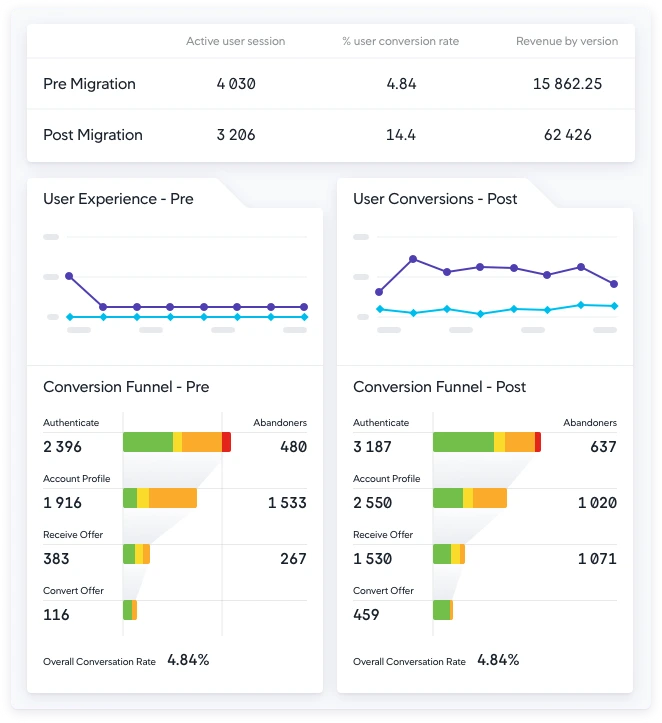
AppDynamics provides a comprehensive cloud migration solution to ensure seamless transitions to cloud environments. This tool emphasizes real-time performance monitoring, efficient resource allocation, and alignment with critical business KPIs, facilitating confident and informed migration decisions.
Features
- Delivers clear performance insights to aid in planning and prioritization.
- Enhances visibility into application performance and dependencies throughout the migration process.
- Offers quick and thorough analysis to validate cloud migrations’ technical and business outcomes.
- Compatible with AWS, Azure, IBM Cloud, Docker, Kubernetes, and more.
- Provides detailed post-migration performance metrics and analysis.
| Pros | Cons |
| Ensures thorough understanding and monitoring of application and infrastructure performance. | It may require a steep learning curve to utilize all features fully. |
| Facilitates ongoing oversight and compliance with service agreements. | Advanced features and comprehensive monitoring capabilities may lead to higher costs. |
| Works across many cloud and container technologies |
Pricing
Pricing details are typically based on the scale of deployment and specific features used, with options available for businesses of different sizes.
Best For
AppDynamics is best suited for medium to large enterprises that require robust, real-time monitoring and detailed performance insights to guide their cloud migration strategies.
10. CloudEndure
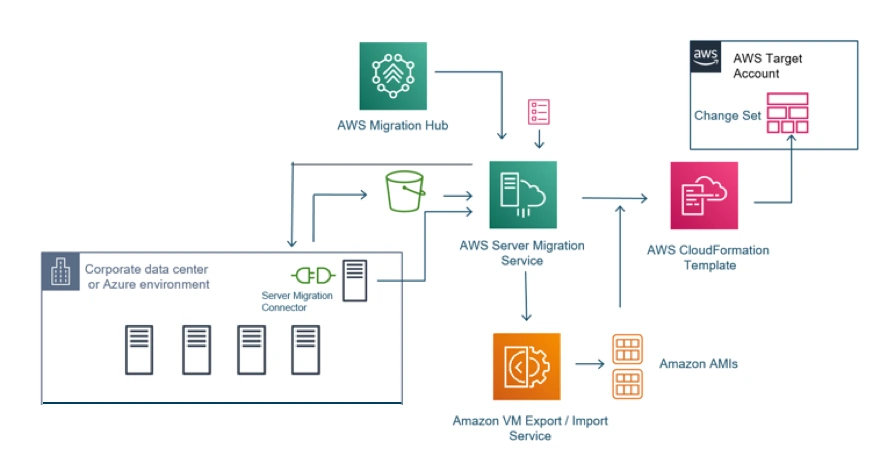
CloudEndure Migration is an AWS tool that facilitates seamless, large-scale migrations to the AWS cloud. It simplifies the transfer of applications and workloads from various infrastructures, including physical, virtual, and other cloud platforms, by automating the migration process and minimizing downtime.
Features
- Ensures minimal downtime by replicating data at the block level.
- Automated machine conversion and orchestration for compatibility with AWS.
- Allows for testing of replicated servers without affecting live environments.
- Seamlessly integrates with existing AWS services.
- Maintains security by encrypting data as it is transferred to AWS.
| Pros | Cons |
| Ideal for operations that require continuous uptime during migration. | Primarily designed for AWS migration, it is unsuitable for other cloud platforms. |
| Supports a diverse array of source infrastructures.
Ensures data is protected during the migration process. |
Initial setup and oversight to optimize the migration process. |
Pricing
CloudEndure Migration is free of charge for the migration process, with subsequent costs based on the AWS services utilized post-migration.
Best For
CloudEndure Migration is best suited for organizations planning large-scale migrations to AWS. It benefits businesses requiring robust disaster recovery capabilities and minimal operational disruption during migration.
Secure a Flawless AWS Migration with Avahi’s Expertise!
Transition to the cloud with confidence through Avahi’s specialized AWS Cloud Migration Consulting. Our expert team is equipped to handle the complexities of migrating applications and data from on-premise data centers to the cloud. Our services include:
With years of experience in enterprise customer migrations, we tailor our plans to meet your needs. Are you ready to transform your cloud strategy?
Schedule a Free Cloud Adoption Readiness Assessment.




