Heroku is a Platform-as-a-Service (PaaS) solution that is easy to use and often a popular choice for many development projects. The most significant benefit of building customer-focused apps on Heroku is that it can manage servers and hardware independently so businesses can focus on perfecting their applications.
Undoubtedly, Heroku can be an easy way to get started for developers. They can just deploy the application, and Heroku can handle the rest. But as your applications and business grow in size, you may find yourself constrained by Heroku’s lack of flexibility and control over the infrastructure. AWS is an alternative to Heroku, which is more cost-effective, gives businesses more room to scale, and provides more control over infrastructure.
That is where Migration from Heroku to AWS comes in! Partnering with a seasoned AWS expert like Avahi can help ensure that seamless migration to AWS results in zero downtime and that the customer’s AWS deployment is aligned with Cloud best practices defined by AWS Well-Architected Guidelines.
This article discusses why it’s worth migrating to AWS and the steps for migrating from Heroku to AWS. how
Why Migrate From Heroku To AWS?
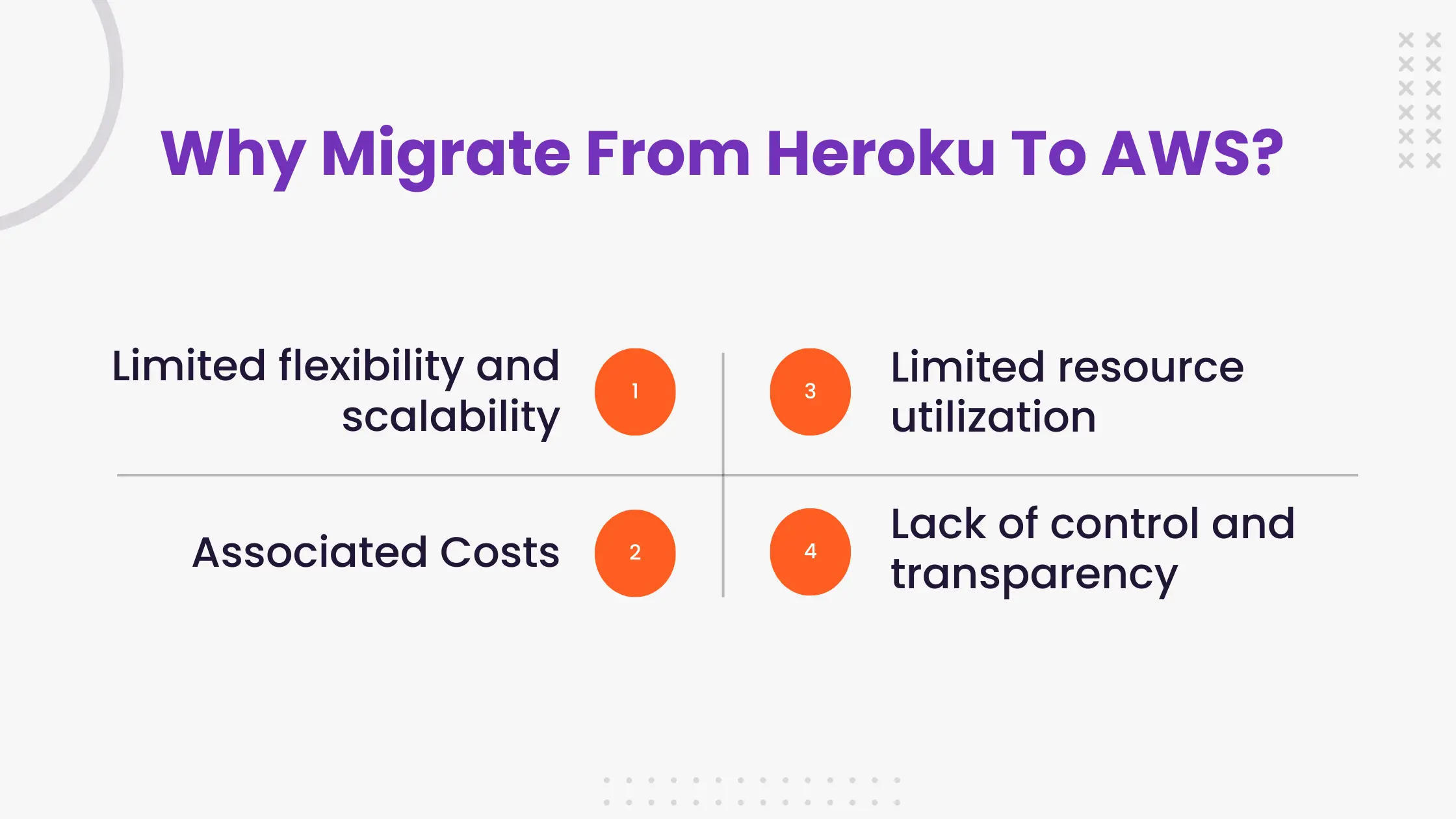
Founded in 2007, Heroku was the gold standard for PaaS and was used by developers who wanted to quickly deploy their code without worrying about its underlying infrastructure. But over the years, Heroku has faced challenges in aligning itself with the industry standards and meeting the demands of enterprise customers who want more control, flexibility, and scalability.
Here are some of the reasons you may want to migrate from Heroku to AWS:
-
Limited flexibility and scalability
Users with enterprise needs may struggle to scale or meet large-scale demands with Heroku.
There are also limited environments and languages supported by Heroku. For instance, Heroku does not support .NET, making it challenging to run workloads based on Windows on it.
Some of the other limitations include restricted network functionality, start-up constraints, and limitations to function size.
Heroky also has limited autoscaling configuration options, and it’s only possible to autoscale based on the response times of applications. But response time is not the only factor where autoscaling may be required. Without aggressive autoscaling policies, it can be difficult to meet the changing demands of applications.
On the other hand, AWS offers users comparatively high flexibility and scalability through its application and infrastructure-level services.
While Heroku only offers PaaS solutions, AWS offers IaaS, along with SaaS and PaaS, which in turn, gives developers the freedom that they need to build applications at their required scale. AWS also offers numerous autoscaling configuration options for all instance types.
-
Associated Costs
The costs of scaling applications on Heroku can be a major challenge for businesses that are planning to scale dynamically or want to deliver complex applications at a large scale.
Heroko runs applications on containers which are called dynos. It’s only possible to run a single service on one dynos at a time. For businesses looking to scale rapidly and serve a growing number of end customers, the costs for dynos can quickly take cloud budgets to unsustainable levels.
While AWS is not cheap, it can be a more cost-friendly solution. Moreover, the pay-for-what-you-use model offered by AWS helps users avoid unnecessary costs.
-
Limited resource utilization
Heroku’s pricing plans are strict when it comes to resource structure, and there is no way to customize resource utilization.
Since every application is different and may require different memory utilization/ CPU usage, there may be situations when businesses end up paying for additional unused CPU utilization just because they need more memory–or vice versa.
-
Lack of control and transparency
As start-ups grow, they want more ownership and control over their infrastructure, which isn’t possible with Heroku. When you deploy applications on Heroku, it owns the infrastructure, and your users can access the applications directly.
But these constraints and lack of transparency can limit business control and scaling opportunities.
How To Migrate From Heroku To AWS
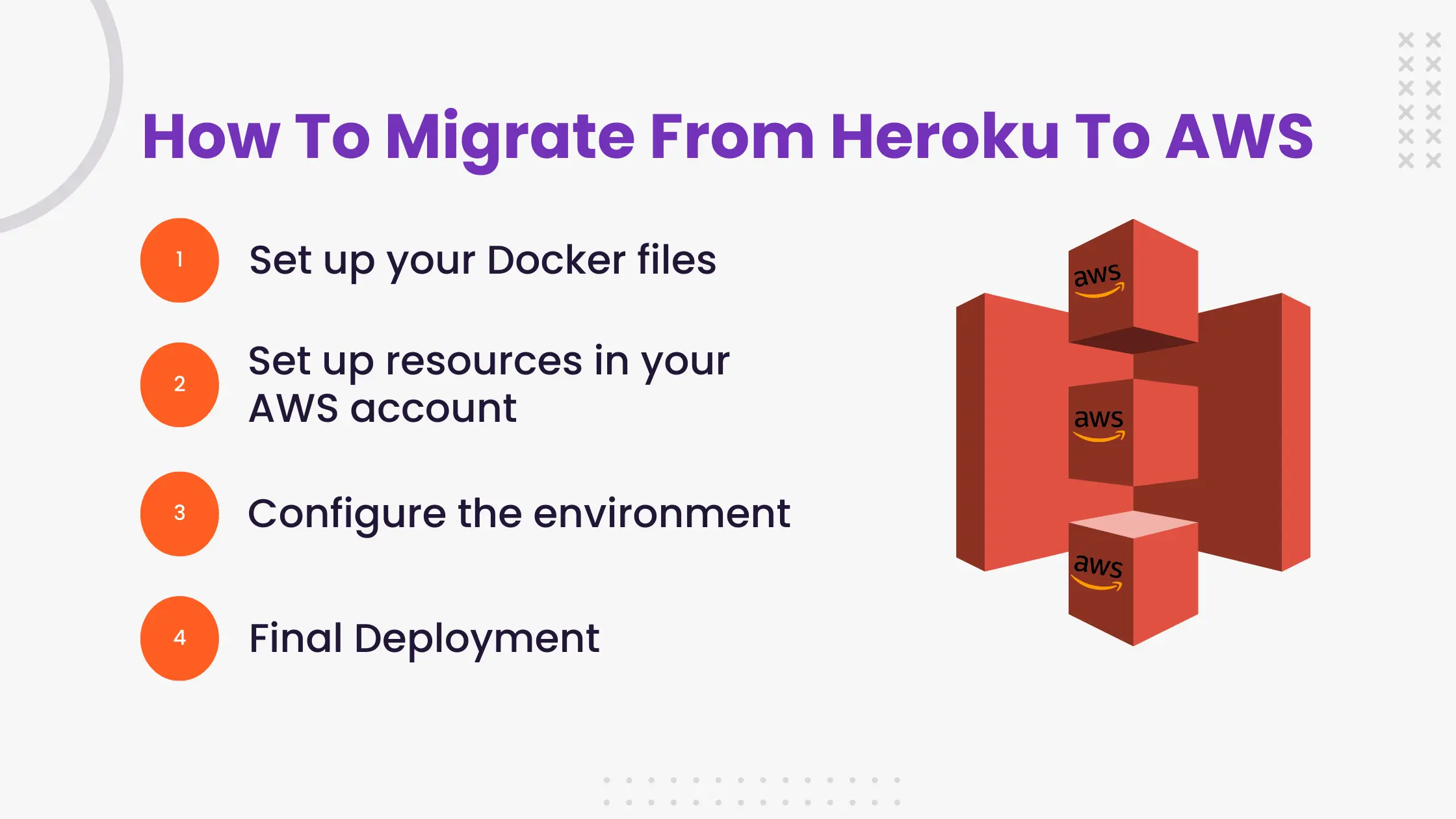
-
Set up your Dockerfiles
Docker, an open-source containerization platform, can be useful for making the entire migration process more accessible.
With the help of Docker, developers can package applications and all their related dependencies and move them to a containerized environment, which can then be run on Linux. Dockers help ensure that you have a consistent environment during migration. This makes setup and deployment on AWS a lot easier.
Containers in Docker are like snapshots of systems you must build once, and then they can be run anywhere. While containers can also be built outside of Docker, Docker offers more flexibility, portability, and ease of deployment.
It’s important to note that Docker containers include a virtual Linux filesystem which, in turn, leads to improved isolation and portability, similar to a virtual machine. But the difference between Docker containers and virtual machines lies in their resource footprint. While Docker containers only virtualize the application, along with its dependencies, by sharing the host machine’s Linux kernel, virtual machines require an entire operating system to run. This is why containers are considerably more lightweight, and they can boot up in only a span of a few seconds.
Therefore, the first step should be to use Docker to prepare for migrating applications currently hosted on Heroku. For each application, you will have to create a Dockerfile, a container image of the applications.
These Dockerfiles can then be run on any container engine like Kubernetes. They can also manage deployment on AWS seamlessly.
-
Set up resources in your AWS account
Before migrating, users should ensure they have the required resources on AWS to host their applications. For instance, you should create all the required instance types and ensure the production environment has the databases required to deploy the applications.
-
Configure the environment
The next step is to configure the environment and establish appropriate environment variables. Environment variables can be extracted through Heroku CLI, which exports all the environment variables into a .env file.
You will find the environment file, which is a copy of your Heroku variables, inside the Docker folder, and this file includes the environment variables as key-value pairs.
After importing the environment variables, you will create an alias for the environment variables and connect your backend application to the database.
Then create the Docker compose file, which will manage your Docker file. This file will also address your environment variables, server containers, applications, and database.
Final Deployment
Once you have created the environment, it’s time to migrate Heroku to AWS. By utilizing Kubernetes for Docker container management, applications can get seamlessly deployed. Once the migration has been successfully executed, applications can start running on AWS.
How Can Avahi Streamline Migration From Heroku To AWS?

With Avahi, you can effortlessly migrate from Heroku to AWS while retaining control and flexibility over your infrastructure. Our AWS experts can help create a custom migration plan for your businesses based on our years of experience in enterprise migrations.
We build a strong foundation for enabling businesses to leverage the most out of AWS. We aim to help you simplify all the complexities and ensure a successful migration.
Ready to migrate? Get in touch with us to learn more about it.



