AWS and Google Cloud Platform (GCP) can be considered two of the biggest cloud platforms across the globe. While GCP has only gained popularity in the last few years, AWS has remained the leader in the cloud market for more than a decade.
That’s why it isn’t surprising that most enterprises prefer to move to AWS to meet their growing needs and scale their cloud infrastructure as their business expands.
If you have been planning to migrate your GCP-hosted applications and workloads to AWS, here’s everything you need to know.
GCP vs. AWS: Why Should You Consider Migration From GCP to AWS
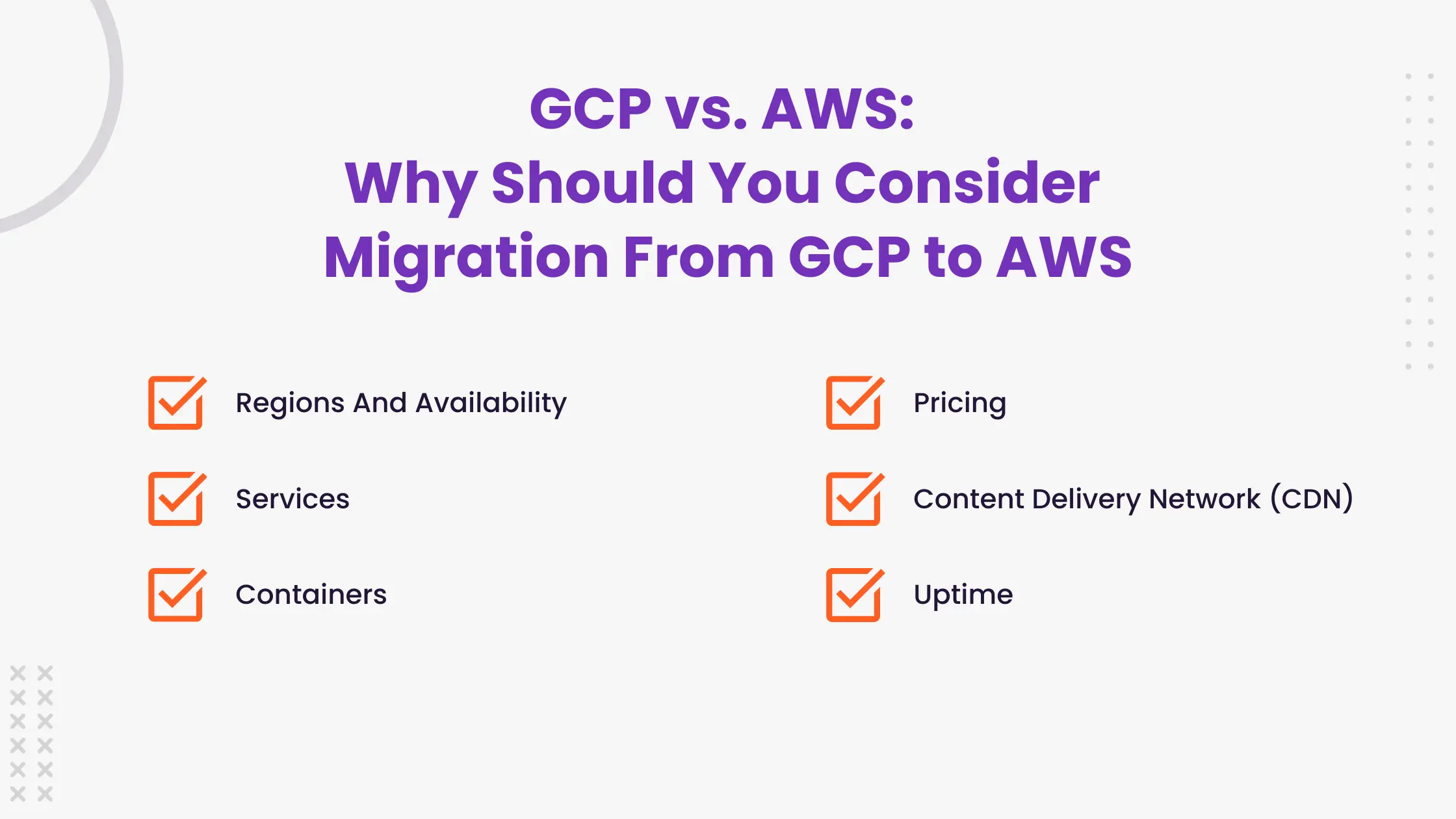
Here are some of the many reasons why you may want to consider a migration from GCP to AWS:
Regions And Availability
AWS has over 99 availability zones across 245 countries and 31 geographic locations. It also offers over 400+ edge locations. The large network offered by AWS gives it a clear edge over GCP which in turn allows AWS to provide low latency, seamless scalability, data backup, and numerous other benefits.
In comparison, GCP does not have as wide of a network as it provides cloud services across 200+ countries, 37 regions, 112 zones, and 176 edge locations. There are also 2-3 independent zones that GCP offers to improve resilience in cases of failures or when there are issues with zones.
Services
AWS provides over 200+ services like Elastic Compute Cloud (EC2) and Amazon S3 cloud storage to cater to any and every type of user demand. The cloud service provider organizes its different products and services across categories which include storage, compute, networking, databases, security, and more.
Since Google Cloud Platform is considerably new to this space, it offers fewer services as compared to AWS, with just over 100 for now.
Containers
Containers are packages for your application code that include dependencies related to the application, like libraries, files, and environment variables. By packaging code and running them in the environment, it becomes easy to share memory, storage, CPU, and network resources. Containers also allow you to leverage the many automation capabilities of the cloud, as they can be modified, cloned, or deployed using orchestrators or container engines.
AWS offers several solutions to manage containers and simplify their deployments, including Amazon Elastic Kubernetes Service (EKS) and Amazon Elastic Container Service (ECS) for Docker containers. It’s also possible to use EC2 instances for self-managing Kubernetes on AWS.
GCP offers Google Kubernetes Engine (GKE) for simplifying container management and orchestration tasks that cannot be solely managed by underlying virtual machine instances. However, it’s important to note that self-managing Kubernetes on GCP can be complex.
Pricing
Both GCP and AWS offer a pay-as-you-go pricing model for their services. While Google charges users per minute, Amazon charges its users per hour.
For new users, GCP offers a $300 credit which can then be used across different services. There is also a free tier available for 90 days. Users are only charged for the free tier products once they cross the free usage limits or the 90-day period is over.
AWS’s free trial has a validity of over 12 months, and after that, users are charged as per their usage. Over 40 AWS services are also a part of the Free tier and are forever free. You can get up to 750 hours of free compute for every month. Users can leverage spot instances and reserved instances to further cut down on costs. That way, your overall pricing goes down when you commit to resources for a longer period of time.
Content Delivery Network (CDN)
A content delivery network or CDN consists of a group of servers geographically distributed across the globe to speed up content delivery by bringing it closer to where users are located. This can lead to reduced strain on bandwidth, faster load times, and improved responsiveness across your services and applications.
AWS offers CDN services through CloudFront, and GCP offers it through Cloud CDN. Both offer deep integrations with their respective platforms as well as improved security to protect the network against unpredictable DDoS attacks.
Uptime
Both AWS and GCP claim 99.99% uptime for their services. But the Service Level Agreements (SLAs) guarantee 99.9% uptime for some services and 99.95% for others. If you are looking to use a specific service, it’s recommended to review AWS SLAs and GCP SLAs.
What Are The Steps to Migrate From GCP to AWS

Let’s take a look the steps to successfully migrate from GCP to AWS
1. Build a Migration Strategy
Before moving your data from GCP to AWS, deciding on your migration goals is important.
- Why do you want to make the move?
- What were the main challenges faced with GCP that you expect to resolve through AWS?
- What are the key performance indicators (KPIs) that will define the success of the migration process?
Ideally, your migration strategy should be able to answer all of these questions and establish a granular migration process for achieving successful migration.
2. Identify The Right Applications And Workload to Migrate
You may want to migrate only some of your applications to AWS at a time. In fact, taking a phased approach to migration by carefully considering which workloads and applications to migrate first can help businesses enjoy AWS’s benefits without any disruption to their business operations.
As a result, it’s important to conduct a complete analysis to evaluate which applications should be moved to AWS. You should also evaluate if the applications would need redesigning or reconfiguring when they are migrated.
3. Execute Your Cloud Migration
This step involves actually moving data, workloads, and applications from GCP to AWS. Depending on what you are migrating, different migration strategies can be used, including refactoring, rebuilding, or lift and shift. It’s crucial to monitor the entire migration process to ensure it is going as planned and any potential issues are addressed in a prompt manner.
After all, if the migration process is interrupted in any way or if the data becomes inaccessible during migration, it can severely impact your business operations.
When planned properly with the right custom migration strategy and the right cloud migration partner, your GCP to AWS migration should be plain sailing.
4. Post-Migration Optimization For Cost Savings
After the migration, you should analyze the main KPIs that were decided at the start and compare them to assess the effectiveness and success of the migration.
You should also take time to configure the migrated workloads on AWS through resource optimization and spend analysis while also looking for cost-saving opportunities. Leveraging autoscaling, using spot instances or reversed instances, and rightsizing resources are just some of the many ways to decrease AWS costs.
How Can Avahi Help You Streamline GCP to AWS Cloud Migration?
Avahi’s team of AWS-certified specialists are experts when it comes to GCP to AWS cloud migrations. We understand what it really takes to make an AWS migration successful.
Our end-to-end migration services include everything necessary to make the move to AWS successful, right from assessing your cloud readiness, to building a custom cloud migration plan and optimizing your AWS environment post-migration.
We also offer continuous advice and support to help you maximize your AWS investment.
Ready to migrate from GCP to AWS?
Reach out to us today to build your custom migration strategy.




