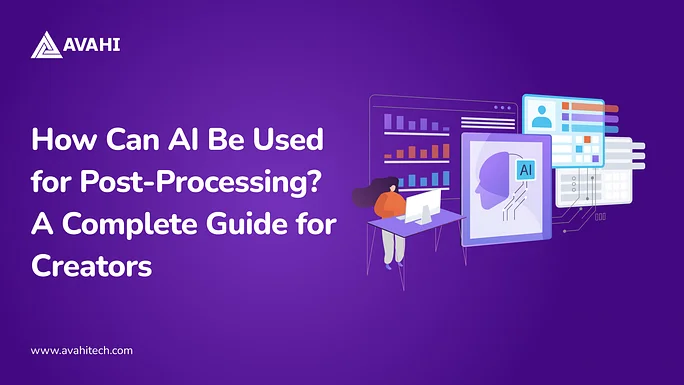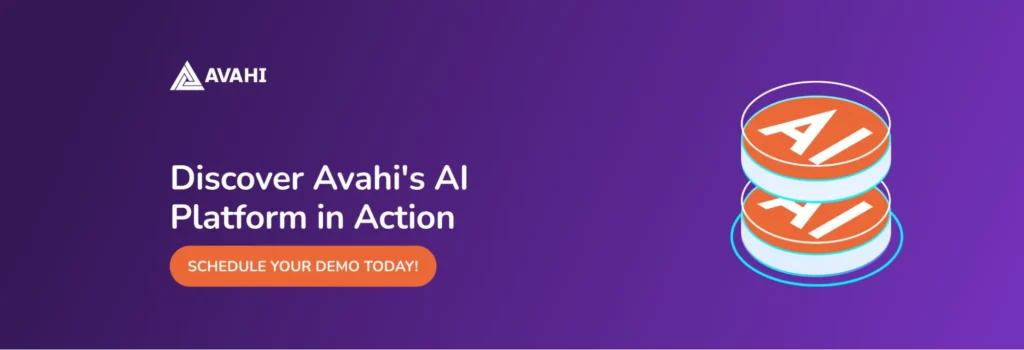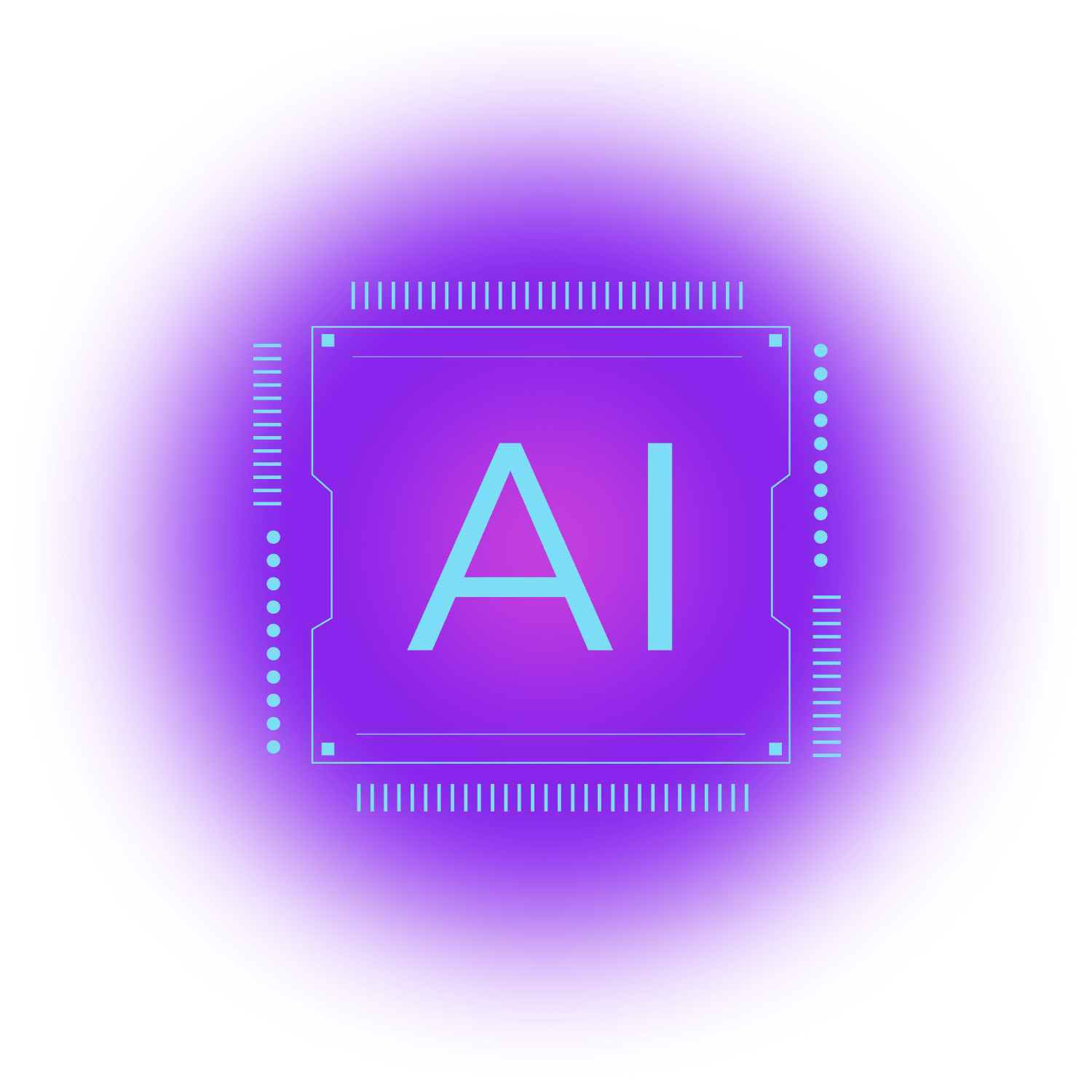Imagine cutting your editing time in half, without sacrificing quality.
What used to take hours of retouching, timeline scrubbing, and audio balancing can now be accomplished in minutes.
Whether you’re a photographer fine-tuning a gallery, a video creator working on your next YouTube upload, or a podcaster cleaning up a noisy interview, post-processing is where your raw content transforms into something polished and professional.
But here’s the catch: traditional post-production demands time, tools, and technical skill. According to Adobe’s 2023 Creative Trends Report, creators spend over 40% of their workflow in post-production, often repeating the same tasks project after project.
However, the industry dynamics are transforming. 78% of employees reported that generative AI has improved their efficiency, indicating its positive impact on productivity.
From AI that replaces skies in photos with one click to software that perfectly syncs video dialogue with audio, AI-powered tools are automating the repetitive, enhancing the creative, and making high-quality post-production more accessible than ever. You don’t need to be a tech expert to benefit from them; you just need to know where they fit in your workflow.
This blog will explore how AI is used for post-processing across different formats, including photos, videos, audio, animation, and writing, and the emerging trends shaping the future of creative workflows.
Why Post-Processing Matters in Modern Media Production
After the initial creation or capture, post-processing refers to the techniques applied to enhance or modify content, such as images, videos, audio, or design. It’s a critical step in creative workflows, ensuring the final output meets desired quality and aesthetic standards.
| Creative Field | Post-Processing Description |
| Photography | Adjusting elements like exposure, color balance, sharpness, and removing imperfections to improve image quality. |
| Videography | Editing footage by trimming, sequencing, adding transitions, color grading, and integrating effects to produce a cohesive video. |
| Audio Production | Enhancing sound recordings through noise reduction, equalization, mixing, and mastering to achieve clarity and balance. |
| Graphic Design | Refining visual elements by adjusting layouts, colors, typography, and ensuring consistency across design assets. |
Common Post-Processing Tasks
1. Noise Reduction
Unwanted noise can degrade the quality of both images and audio. In photography, noise appears as graininess, especially in low-light conditions. In audio, it manifests as background hiss or hum. Tools like Adobe Lightroom for images and Audacity for audio help minimize these imperfections.
2. Color Correction and Grading
Adjusting colors ensures that visuals appear natural and consistent. Color correction fixes issues like incorrect white balance, while color grading imparts a specific mood or style, especially in films and videos.
3. Cropping and Clipping
Cropping removes unwanted areas from an image or video, enhancing composition and focus. In audio, clipping involves trimming unnecessary sections, such as silences or errors, to streamline the content.
4. Editing and Retouching
This involves refining content by removing flaws. In photography, it could mean eliminating blemishes or distractions. In audio, it might involve correcting mispronunciations or adjusting timing.
5. Audio Cleanup
Enhancing audio clarity by removing background noises, balancing levels, and ensuring consistent volume throughout the recording is commonly done using software like Adobe Audition or iZotope RX.
Post-processing is vital for achieving a polished and professional final product. It allows creators to correct issues not addressed during the initial capture, enhance the aesthetic appeal, and ensure consistency across different media. By investing time in post-processing, creators can elevate the quality of their work, making it more engaging and effective for their intended audience.
How Can AI Be Used for Post-Processing to Save Time and Cut Costs?
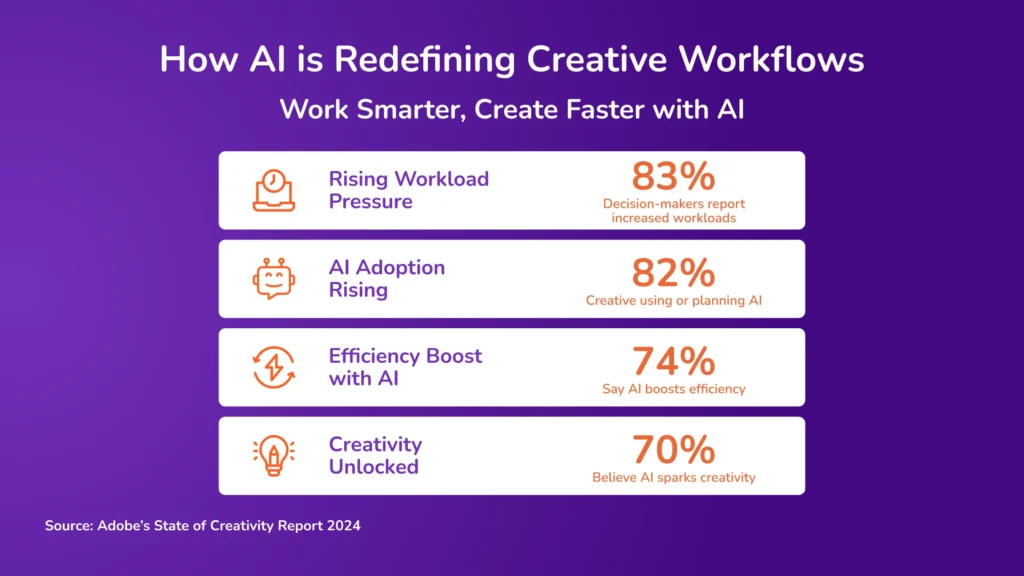
Here’s a clear breakdown of how AI changes how creators handle editing tasks across different media formats.
1. AI in Photo Editing
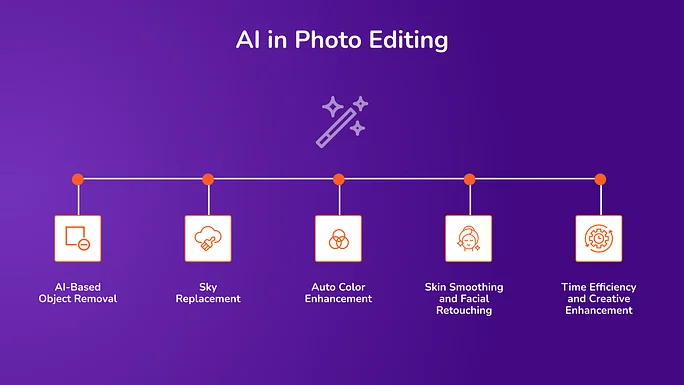
AI-Based Object Removal
AI-driven object removal tools, such as Luminar Neo’s GenErase, allow users to eliminate unwanted elements from photos. By selecting the object, the AI analyzes the surrounding area and seamlessly fills the space, preserving the image’s integrity.
This feature streamlines the editing process, saving time and reducing the need for manual retouching. It enables photographers to focus on composition without worrying about distractions in the frame.
Sky Replacement
Adobe Photoshop’s AI-powered Sky Replacement feature detects the sky in an image and allows users to replace it with a different one. The tool adjusts the lighting and color to match the new sky, ensuring a natural look.
This capability enhances images taken under unfavorable weather conditions, providing flexibility in achieving the desired mood or atmosphere without reshooting.
Auto Color Enhancement
Tools like Topaz Photo AI offer AI-based color enhancement that automatically adjusts color balance and saturation. The AI analyzes each pixel to correct color casts and improve image vibrancy.
Automated color correction ensures consistency across photo sets and reduces the time spent on manual adjustments, particularly beneficial for batch processing.
Skin Smoothing and Facial Retouching
Luminar Neo’s Skin AI feature uses AI to smooth skin, remove blemishes, and enhance facial features while preserving natural texture. The tool controls the intensity of adjustments to maintain a realistic appearance.
This functionality simplifies portrait retouching, making it accessible to users without advanced editing skills, and ensures professional-quality results with minimal effort.
Time Efficiency and Creative Enhancement
Integrating AI into photo editing workflows accelerates editing and opens new creative possibilities. Photographers and editors can allocate more time to creative decision-making and experimentation by automating routine tasks.
AI tools enhance productivity and allow for greater focus on artistic aspects, leading to higher-quality outputs and more innovative work.
2. AI in Video Post-Production
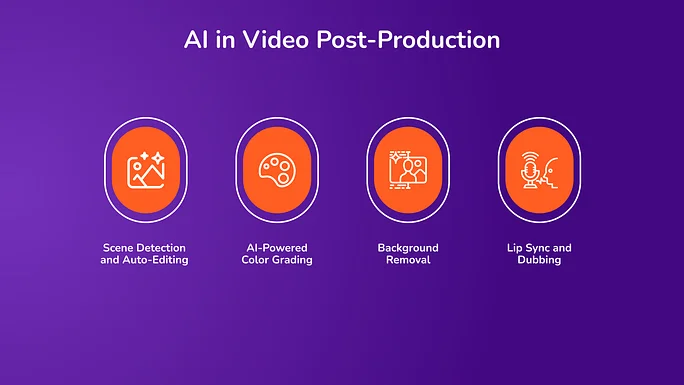
Scene Detection and Auto-Editing
AI-driven scene detection tools, such as Adobe Premiere Pro’s Scene Edit Detection, automatically identify transitions between scenes in a video. This feature analyzes the footage and adds cuts at detected scene changes, facilitating quicker editing workflows.
Automating scene detection streamlines editing, saving time and reducing manual effort, especially in lengthy footage.
AI-Powered Color Grading
AI-powered color grading tools, like those in Adobe Premiere Pro, automatically analyze video content to adjust color balance, contrast, and saturation. These tools help achieve consistent and visually appealing results across different scenes.
Automated color grading ensures uniformity and enhances the visual quality of videos, reducing the need for manual adjustments.
Background Removal
AI-based background removal tools, such as Runway ML’s feature, allow users to isolate subjects from their backgrounds without needing green screens. This capability enables seamless background replacement or removal in videos.
Removing backgrounds without specialized equipment simplifies editing and expands creative possibilities for various video projects.
Lip Sync and Dubbing
AI-driven lip sync and dubbing tools, like those offered by Runway ML, synchronize audio with the lip movements of subjects in videos. This technology ensures that dubbed or voice-over content aligns accurately with on-screen visuals.
Automated lip syncing enhances the realism of dubbed content, improving viewer engagement and reducing manual synchronization efforts.
Use Cases
These AI-powered video editing features are beneficial for various content creators:
|
3. AI in Audio Editing
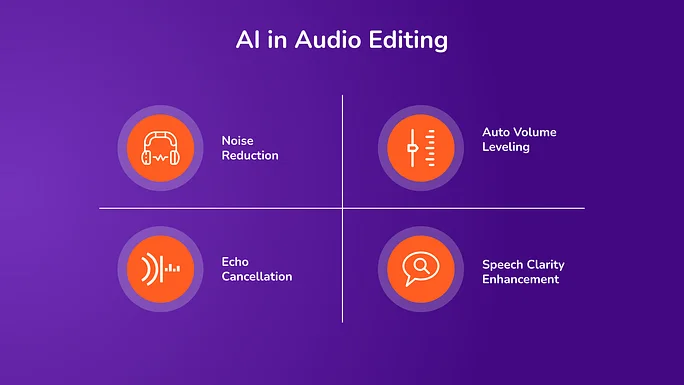
Noise Reduction
AI-driven noise reduction tools, such as Adobe Podcast’s Enhance Speech and Descript’s Studio Sound, automatically eliminate background noises like hums, hisses, and ambient sounds. These tools analyze audio recordings to isolate and remove unwanted noise, producing more precise sound.
This feature is particularly beneficial for podcasters and content creators recording in non-studio environments, as it enhances audio clarity without requiring specialized equipment.
Echo Cancellation
Echo cancellation features, such as those offered by Krisp, address issues caused by sound reflections in recording spaces. By identifying and suppressing reverberations, these tools produce cleaner audio recordings.
This capability is essential for professionals conducting interviews or webinars in rooms with poor acoustics. It ensures that speech remains intelligible and free from distracting echoes.
Auto Volume Leveling
Tools like Auphonic’s Intelligent Leveler automatically balance audio levels across recordings, ensuring consistent volume between speakers, music, and other elements. This process eliminates the need for manual adjustments and compression.
Consistent audio levels enhance the listening experience, preventing sudden volume changes that can distract or discomfort the audience.
Speech Clarity Enhancement
AI-powered tools enhance speech clarity by focusing on vocal frequencies and reducing background interference. For instance, Adobe Podcast’s Enhance Speech feature improves voice recordings to make them sound like they were captured in a professional studio.
Enhanced speech clarity ensures that the speaker’s message is conveyed effectively, crucial for educational content, podcasts, and professional presentations.
Best For
These AI audio editing features are particularly beneficial for:
|
4. AI in Writing and Script Polishing

Fixing Grammar and Tone
Grammarly provides real-time grammar, spelling, and punctuation checks, ensuring that written content is error-free. Its tone detection feature analyzes the text to suggest adjustments, helping writers convey the intended mood, whether formal, friendly, or assertive.
This functionality is particularly beneficial for professionals aiming to maintain clarity and appropriateness in their communications, enhancing the overall quality of their writing.
Creating Compelling Intros and Outros
Jasper offers templates and AI-driven suggestions to craft engaging introductions and conclusions. Analyzing the content’s context generates hooks and summaries that capture the reader’s attention and provide clear takeaways.
This aids writers in producing captivating openings and memorable endings, essential for maintaining audience engagement and delivering impactful messages.
Script Summarization
ChatGPT can distill lengthy scripts into concise summaries, highlighting key points and narratives. This feature helps create synopses and overviews or adapt content for different formats.
Summarization capabilities save time and assist in repurposing content across various platforms, ensuring consistency and coherence in messaging.
Avahi’s Smart Summarizer turns lengthy documents into clear, concise summaries—fast, intuitive, and side-by-side with your original text.

Enhancing Creative Writing
Sudowrite is tailored for fiction writers, offering tools to expand descriptions, develop characters, and overcome writer’s block. Its AI-generated suggestions help craft vivid narratives and refine storytelling elements.
Sudowrite enhances the writing process for creative professionals by providing inspiration and structural support, leading to more compelling and polished works.
5. AI in Animation and Visual Effects
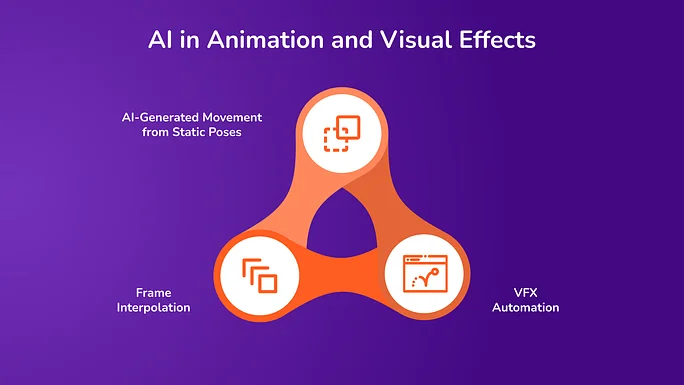
Frame Interpolation
AI-driven frame interpolation tools, such as those found in Runway Gen-2, can generate intermediate frames between existing ones. This technique smooths out motion in videos, enabling the creation of slow-motion effects or increasing frame rates without additional shooting.
Frame interpolation enhances the visual fluidity of animations and videos, providing a more polished and professional appearance with minimal manual effort.
AI-Generated Movement from Static Poses
Tools like DeepMotion’s Animate 3D analyze static images or videos to generate realistic 3D animations. By interpreting human poses and movements, the AI creates lifelike animations without requiring motion capture suits or extensive manual rigging.
This capability allows creators to animate characters efficiently, reducing the time and resources typically required for traditional animation processes.
VFX Automation
AI-powered VFX tools, such as EbSynth, enable the application of artistic styles or effects across video frames. By painting over a single frame, the AI propagates the style throughout the sequence, automating tasks like rotoscoping or stylization.
VFX automation streamlines post-production workflows, allowing artists to achieve consistent effects across scenes without frame-by-frame editing.
From Time-Saver to Quality Booster: The Real Benefits of AI in Post-Processing
From automating repetitive tasks to enhancing creative precision, here’s a breakdown of the key benefits that make AI an essential part of modern post-processing.
1. Speed and Scalability
AI tools significantly reduce the time spent on repetitive tasks such as noise removal, color correction, and object masking.
For instance, Adobe Sensei can automate scene detection in minutes, which might take hours manually. This speed enables creators to handle more projects in less time, scaling their output efficiently, especially valuable for agencies and content production teams.
2. Accessibility for Non-Experts
AI-driven interfaces often include one-click enhancements or guided editing, making advanced editing possible without deep technical knowledge.
Tools like Luminar Neo or Descript allow users to apply complex edits without needing prior training. This lowers the barrier to entry and empowers solo creators, educators, and small businesses to produce professional-level content.
3. Creative Possibilities Unlocked
AI features like style transfer, generative fills, or automated animation from static images open up new artistic opportunities.
Tools like Runway Gen-2 and DeepMotion let users experiment with motion and visual effects without traditional constraints. Creators can prototype ideas quickly, iterate creatively, and push boundaries without needing an extensive post-production team.
4. Consistency Across Projects
AI helps maintain visual and audio consistency, which is critical for brand identity and professional quality.
Topaz Labs or Auphonic batch processing tools can apply identical corrections across multiple files. This ensures a uniform look and sound, crucial for YouTube channels, online courses, and social media campaigns.
5. Lower Production Costs
AI tools reduce the need for expensive manual labor by automating tasks typically handled by specialists, such as retouching, audio cleanup, or VFX work.
A report from PwC estimates that AI could save media and entertainment companies up to 20% in operational costs by 2030 through automation. This makes high-quality content creation more affordable, especially for small teams and startups.
Limitations and Challenges of Using AI in Post-Processing

While AI offers significant advantages, it also comes with limitations that creators should be aware of. Here are some challenges to consider in post-processing.
1. Over-Reliance on Automation
AI can simplify editing tasks, but excessive dependence may lead to poor skill development. Creators may skip learning foundational editing principles, limiting their ability to make custom or manual adjustments when AI outputs are inaccurate or creative enough. Relying only on automation can result in generic or repetitive content.
2. Loss of Artistic Intent or Nuance
AI works by following patterns and data it has been trained on. While this helps with standardization, it often misses subtle creative decisions or emotional intent that a human editor would bring.
For example, an AI might over-correct colors or facial features, removing the unique character or mood a creator intended to keep.
3. Ethical Concerns (Deepfakes, Over-Editing)
AI tools can be misused to create misleading content, such as deepfakes or overly retouched visuals. This raises serious concerns around authenticity, especially in journalism, advertising, and influencer content.
Viewers may find it difficult to trust what they see or hear, reducing credibility for creators and platforms.
4. Learning Curve for AI Tools
Although many AI tools are marketed as beginner-friendly, understanding how to use them effectively requires time and experimentation. Some tools come with advanced settings and integration steps or require familiarity with terms like “model training” or “render settings.” This can be a barrier for new users who lack a technical background or support resources.
Beyond Automation: Emerging Trends in AI for Post-Processing

AI in post-processing is no longer just about speeding things up; it’s evolving to enable smarter, more creative workflows. Here are the emerging trends to watch.
1. Real-Time Editing with AI
AI is moving toward enabling real-time processing of edits. Tools like RunwayML and Adobe Firefly already demonstrate real-time background removal and AI-generated effects. As hardware becomes more powerful and algorithms more efficient, editors can apply enhancements like noise reduction, auto-cuts, and color grading live, saving massive amounts of time during production.
2. Integration with AR/VR Environments
Post-processing is expanding beyond traditional screens. AI is now being integrated into augmented reality (AR) and virtual reality (VR) workflows to automatically adjust lighting, track objects in 3D space, and generate virtual assets. For instance, Unity’s AI toolkits make it easier for creators to edit immersive experiences with minimal manual input.
3. Personalized Style Transfer
AI can now learn and apply an individual creator’s aesthetic across different projects. Tools like StyleGAN and D-ID enable highly accurate transfer of color palettes, editing styles, and voice characteristics. Shortly, editors may train AI to replicate their unique editing workflows, maintaining brand identity and creative signature across all content.
4. Predictive Editing Workflows
AI is beginning to anticipate editing needs based on previous behaviors. For example, tools like Lumen5 analyze user input and suggest optimal edits, transitions, or audio tracks. Predictive models will soon be able to pre-assemble rough cuts, suggest sequences, or highlight errors, saving creators time and offering intelligent starting points.
5. Increased Collaboration Between AI and Human Creativity
Rather than replacing creatives, AI is evolving into a collaborative tool. Creators provide vision and direction, while AI handles execution-intensive tasks like compositing, cleanup, and enhancement. As seen with tools like Descript’s Overdub or Photoshop’s AI fill, this symbiosis allows humans to focus on storytelling while AI ensures technical precision.
Discover Avahi’s AI Platform in Action
At Avahi, we empower businesses to deploy advanced Generative AI that streamlines operations, enhances decision-making, and accelerates innovation—all with zero complexity.
As your trusted AWS Cloud Consulting Partner, we empower organizations to harness AI’s full potential while ensuring security, scalability, and compliance with industry-leading cloud solutions.
Our AI Solutions include
- AI Adoption & Integration – Utilize Amazon Bedrock and GenAI to enhance automation and decision-making.
- Custom AI Development – Build intelligent applications tailored to your business needs.
- AI Model Optimization – Seamlessly switch between AI models with automated cost, accuracy, and performance comparisons.
- AI Automation – Automate repetitive tasks and free up time for strategic growth.
- Advanced Security & AI Governance – Ensure compliance, fraud detection, and secure model deployment.
Want to unlock the power of AI with enterprise-grade security and efficiency? Get Started with Avahi’s AI Platform!