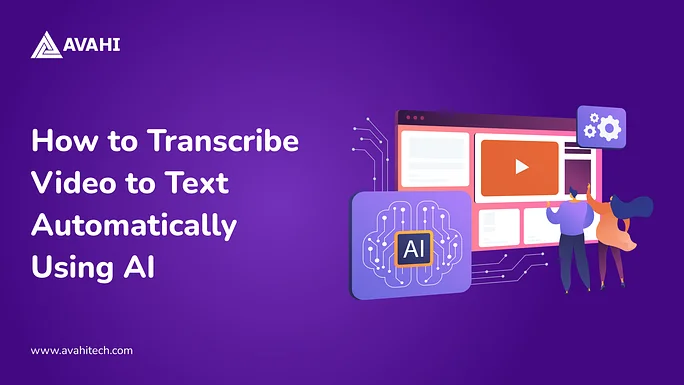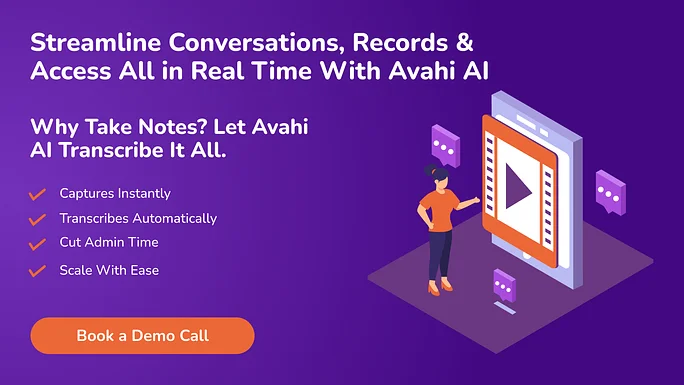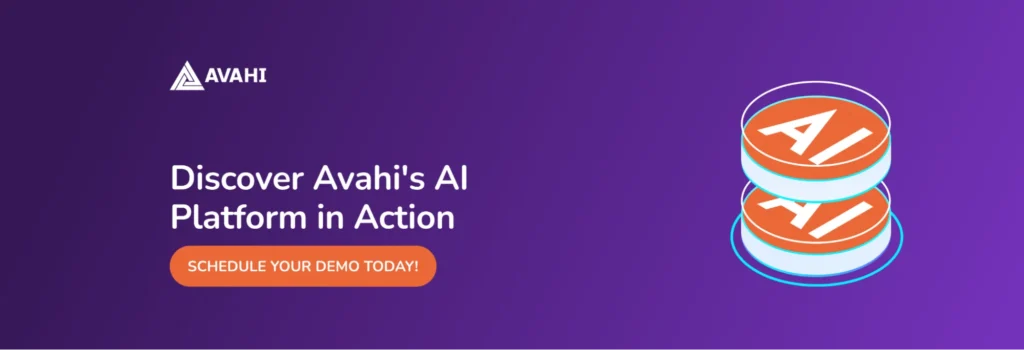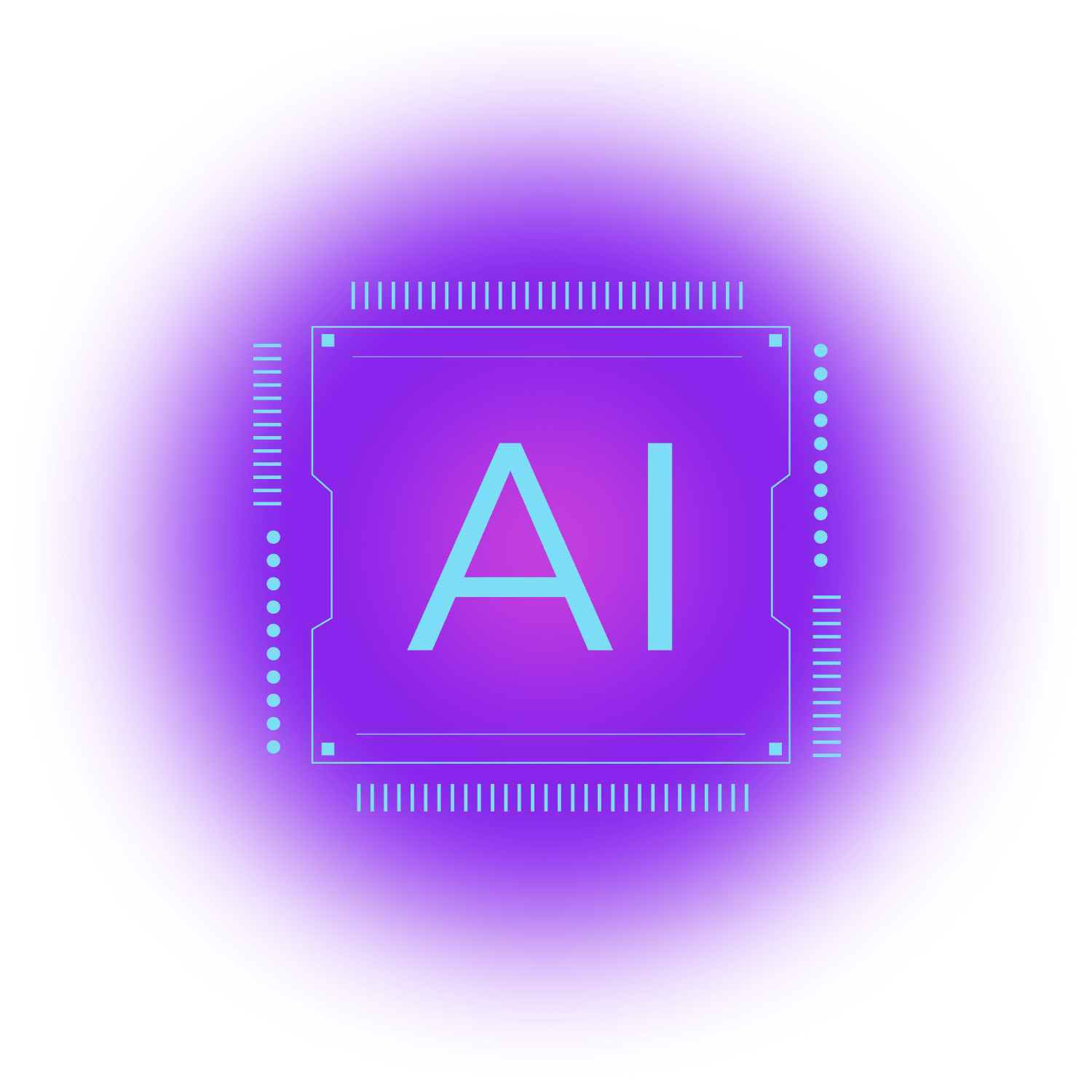According to a recent report by Grand View Research, the global speech and voice recognition market is expected to hit $59.6 billion by 2030, mainly driven by advances in artificial intelligence.
Simultaneously, over 500 hours of video content are uploaded to YouTube every minute, with businesses and educators increasingly relying on video to communicate, train, and influence. Yet, most of this content remains underutilized—unsearchable, unindexed, and inaccessible to many.
That’s where AI-powered video transcription steps in.
Automated transcription doesn’t just convert speech into text; it transforms how we repurpose content, meet accessibility standards, and optimize search visibility.
Whether you’re a marketer looking to turn a webinar into a blog post, an educator creating accessible learning materials, or a business documenting meetings, the ability to transcribe video with speed and accuracy automatically is necessary.
This blog will show you how to transcribe video to text using AI, covering how it works and a step-by-step walkthrough so you can start utilizing this technology efficiently.
Understanding AI-Powered Transcription
AI transcription converts spoken language from audio or video recordings into written text using artificial intelligence technologies. These systems utilize Automatic Speech Recognition (ASR) and Natural Language Processing (NLP) to analyze audio inputs and generate corresponding text outputs. The process is automated, allowing for rapid transcription without human intervention.
How AI Transcription Differs from Manual Transcription
| Aspect | AI Transcription | Manual Transcription |
| Process | Utilizes algorithms to convert speech to text automatically. | Involves human transcribers in listening to and typing out spoken content. |
| Speed | Provides near-instantaneous results, often within minutes. | Time-consuming; duration depends on audio length and complexity. |
| Accuracy | High accuracy in clear audio conditions; may struggle with accents or noise. | Generally more accurate, especially with complex language or poor audio quality. |
| Cost | Typically more cost-effective, especially for large volumes. | More expensive due to labor costs. |
| Scalability | Easily handles large volumes of data simultaneously. | Limited by the availability and capacity of human transcribers. |
| Contextual Understanding | May misinterpret context, idioms, or nuanced language. | Better at understanding context, sarcasm, and nuanced expressions. |
| Customization | They can be trained for specific terminologies, but require a technical setup. | Human transcribers can adapt to specific requirements more flexibly. |
Optimizing Video Content with AI Transcription: Why It Matters
As video becomes the dominant form of communication across industries, AI-powered transcription offers a more innovative, faster, and more scalable way to convert spoken content into searchable, accessible text. Here’s why adopting AI for video transcription becomes essential for modern workflows.
1. Speed & Efficiency
AI transcription tools can process audio and video content significantly faster than manual transcription. For instance, a one-hour video can be transcribed in just a few minutes, enabling quicker access to textual content for editing, analysis, or publication. This rapid turnaround is particularly beneficial for industries requiring swift documentation, such as media, legal, and healthcare sectors.
2. Cost-Effectiveness
Automating transcription with AI reduces the need for human transcribers, leading to substantial cost savings. Organizations can allocate resources more efficiently, as AI tools often require a one-time investment or subscription, eliminating ongoing expenses associated with manual transcription services.
3. Multilingual Capabilities
Advanced AI transcription services support multiple languages and dialects, facilitating global communication and content accessibility. This feature is invaluable for multinational companies and content creators aiming to reach diverse audiences without needing separate translation services.
4. Scalability
AI transcription systems can handle large volumes of content without declining performance or accuracy. Whether it’s transcribing numerous interviews, lectures, or customer service calls, AI solutions can scale to meet the demands of growing businesses and extensive projects.
5. Improved Accessibility & SEO
Transcripts generated by AI enhance content accessibility for individuals with hearing impairments and improve search engine optimization (SEO). Search engines can index the textual content, making videos more discoverable and increasing their reach.
How AI Video Transcription Works to Convert Speech Into Text

AI-driven video transcription involves advanced technologies that convert spoken language into accurate, readable text in videos. The process encompasses several key components:
1. Speech Recognition Models
Automatic Speech Recognition (ASR) is at the core of AI transcription, transforming audio signals into text. Models like OpenAI’s Whisper and Mozilla’s DeepSpeech utilize deep learning architectures, such as encoder-decoder transformers, to process and transcribe speech. These models are trained on extensive datasets, enabling them to handle diverse accents, dialects, and background noises.
2. Natural Language Processing (NLP)
Once the speech is transcribed, Natural Language Processing (NLP) algorithms refine the text by understanding context, grammar, and semantics.
NLP ensures that homonyms are correctly interpreted based on context and that the transcription reads naturally. This step is crucial for maintaining the intended meaning of the spoken content.
3. Speaker Diarization
Speaker diarization identifies and differentiates between multiple speakers in an audio stream. The system segments the audio by analyzing vocal characteristics and speech patterns and labels each part according to the speaker.
This is particularly useful in scenarios like interviews or meetings, where attributing statements to the correct individual is essential.
4. Punctuation and Formatting
Raw transcriptions often lack punctuation and proper formatting, making them hard to read. AI models incorporate punctuation and formatting by analyzing speech rhythm and intonation.
This includes adding periods, commas, question marks, and capitalizing proper nouns, resulting in a more readable and structured transcript.
5. Post-Processing and Human Editing
Despite advancements, AI-generated transcriptions may contain errors, especially in complex or noisy environments.
Post-processing involves human editors reviewing and correcting the transcript to ensure accuracy and coherence. This hybrid approach combines the speed of AI with the nuanced understanding of human editors, leading to high-quality transcriptions.
By integrating these technologies, AI transcription systems efficiently convert video content into accurate, readable text, enhancing accessibility and usability across various applications.
How to Transcribe Video to Text Automatically Using AI Tools and Techniques
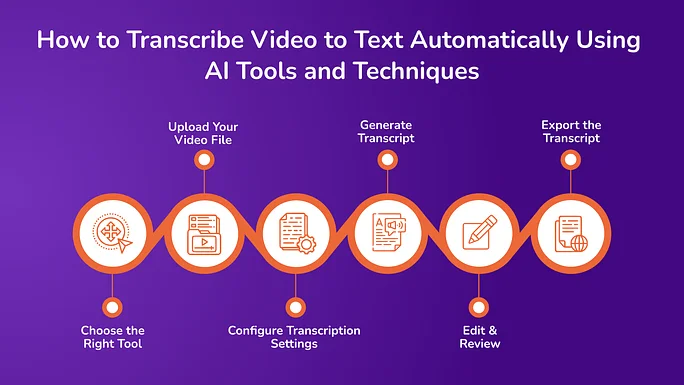
Transcribing videos using AI tools streamlines the conversion of spoken content into text. Below is a detailed explanation on how to transcribe video to text automatically using AI:
1. Choose the Right Tool
Selecting an appropriate transcription tool is crucial. Opt for tools that offer batch processing for large volumes. Ensure the tool supports your video’s language(s). Evaluate free versus paid options based on your financial considerations. Some tools offer higher accuracy, which may be essential depending on the video’s purpose.
2. Upload Your Video File
Once you’ve selected a tool, upload your video file. Most platforms support standard formats such as MP4, MOV, and AVI. Ensure your video has clear audio to enhance transcription accuracy.
3. Configure Transcription Settings
Before initiating the transcription, adjust the settings as needed. Specify the language spoken in the video. Enable the speaker identification feature if the video includes multiple speakers. Choose whether to include timestamps in the transcript. Decide on the desired output format, such as TXT, SRT, DOCX, or PDF.
4. Generate Transcript
Initiate the transcription process. The AI tool will process the audio and generate a text transcript. The duration varies based on the video length and tool efficiency.
5. Edit & Review
After transcription, review the text for accuracy. Most tools provide an editor to correct any errors or misinterpretations. This step is vital to ensure the transcript’s reliability, especially for professional or public use.
6. Export the Transcript
Once satisfied with the transcript, export it in your chosen format. This file can then be used for various purposes, such as creating subtitles, documentation, or content repurposing.
Best Practices to Help You Get Accurate AI Transcriptions: Improve Your Results
Achieving accurate AI-generated transcripts requires careful attention to several factors. Implementing the following best practices can significantly enhance transcription quality and efficiency:
1. Ensure High-Quality Audio
Clear audio is fundamental for accurate transcription. Record in quiet environments to reduce interference. Close windows and doors and silence electronic devices to prevent unwanted noise. Employ acoustic panels or soft furnishings to dampen echoes. High-quality audio reduces errors and the need for extensive post-transcription editing.
2. Use External Microphones
Built-in microphones often lack the fidelity required for clear recordings. Choose microphones for speech capture, such as a USB condenser or a gooseneck microphone. Place the microphone at an appropriate distance to capture clear audio without distortion. Microphone reduction capabilities can enhance audio clarity further. Investing in quality microphones can significantly improve transcription accuracy.
3. Speak Clearly and at a Moderate Pace
Clear articulation aids AI in accurately interpreting speech. Speak distinctly to ensure each word is captured correctly. Avoid speaking too quickly or slowly; a moderate pace is optimal. Incorporate pauses between sentences to delineate thoughts and improve comprehension. Consistent and clear speech patterns facilitate more accurate transcriptions.
4. Regularly Update Transcription Tools
Keeping transcription software up to date ensures access to the latest features and improvements. Regularly verify if newer software versions are available. Allow the software to update automatically to benefit from enhancements. Understand what changes or fixes have been implemented in new versions.
5. Conduct Manual Review and Editing
Even with advanced AI, reviewing transcripts manually is essential to ensure accuracy. Check for misinterpretations, especially with technical terms or names. Employ grammar and spell-checking software to identify and correct errors. Ensure speakers are correctly identified, particularly in multi-speaker recordings. Manual review helps refine the transcript, making it more reliable and professional.
Use Cases & Applications of AI Video Transcription
AI-powered video transcription significantly benefits industries by converting spoken content into accurate, searchable text. Below are key sectors where this technology is effectively utilized:
1. Content Marketing
Marketers use AI transcription to repurpose video content in multiple formats, enhancing reach and engagement. Transcripts from webinars, interviews, or product demonstrations can be transformed into written content, aiding in content diversification.
Textual content derived from videos improves search engine visibility, making it easier for potential customers to discover the material. Providing transcripts ensures that content is accessible to individuals with hearing impairments and caters to audiences who prefer reading over watching videos.
For example, Heinz utilized AI transcription to convert video content into written formats, enhancing their content marketing strategy.
2. Education
Educational institutions utilize AI transcription to support learning and administrative functions. Students can review transcribed lectures to reinforce learning and prepare for assessments. Transcripts are foundational material for creating study guides and summaries. Academic researchers transcribe interviews and discussions, facilitating qualitative analysis and record-keeping.
For instance, Duolingo incorporates AI transcription to provide real-time feedback and personalized learning experiences. The platform adapts lessons to individual learning needs by transcribing user responses, enhancing educational outcomes.
3. Meetings & Corporate Communication
Businesses implement AI transcription to enhance communication efficiency and record-keeping. Transcribing meetings ensures accurate records of discussions, decisions, and action items. Transcripts from training videos aid in employee onboarding and continuous learning. Maintaining transcripts supports regulatory compliance and provides evidence during audits.
4. Media & Journalism
Media professionals and journalists use AI transcription to streamline content creation and ensure accuracy.
Transcribing interviews allows journalists to quote sources accurately and maintain journalistic integrity. Transcripts facilitate editing by providing a textual reference for video and audio content. Transcribed content can be archived for future reference and repurposing.
5. Legal & Medical Fields
In sectors where precision is paramount, AI transcription aids documentation and compliance. Transcripts of court hearings, depositions, and client meetings are essential for case preparation and legal records.
Transcribing patient interactions assists in maintaining accurate medical records and supports continuity of care. Transcription services in these fields often incorporate stringent security measures to protect sensitive information and comply with regulations.
Challenges and Considerations in AI-Powered Transcription

While AI transcription tools offer efficiency and scalability, they come with certain limitations that users should know.
1. Accuracy Issues
Several factors can compromise AI transcription accuracy. Noisy environments can significantly reduce transcription accuracy. Overlapping speech and similar voice tones can confuse AI systems, leading to errors in speaker identification. AI models may struggle with regional accents or dialects not well-represented in their training data.
2. Data Privacy
Ensure the transcription service complies with data protection regulations such as GDPR or CCPA. Understand where and how your data is stored, and whether it’s encrypted and protected against unauthorized access. Obtain necessary consents before recording and transcribing conversations, especially in jurisdictions with strict privacy laws.
3. Cost Factors
The cost of AI transcription services varies based on features and usage. Some services charge per minute, while others offer subscription-based plans. Many providers provide limited free usage for small-scale needs. Advanced features like speaker identification or language translation may incur extra costs.
4. Language and Dialect Support
AI transcription tools may have limitations in language and dialect support. Not all tools support a wide range of languages, which can be a barrier for multilingual users. Regional dialects and accents can affect transcription accuracy, as AI models may not be trained on diverse linguistic data.
AI and the Future of Transcription: Trends to Watch
AI-powered transcription is evolving rapidly, significantly improving the efficiency and accuracy of transcription services across various sectors.
1. Real-Time Multilingual Transcription
Recent advancements in AI have led to the development of systems capable of real-time transcription and translation across multiple languages. For instance, Microsoft’s upcoming interpreter feature in Teams will support up to nine languages with simulated personal voice translation.
2. Integration with Virtual Assistants
Integrating AI transcription into virtual assistants significantly improves how users interact with technology, enabling faster, more accurate voice commands, meeting summaries, and real-time note-taking. This fusion of speech recognition and automation allows users to capture information effortlessly during calls, dictations, and routine tasks, turning every spoken word into actionable text.
The global virtual assistant services market is projected to reach USD 19.6 billion by 2025, growing at a CAGR of 25.7%. The demand for seamless, intelligent voice-to-text capabilities is rapidly increasing. Businesses that adopt transcription-enabled assistants can enhance productivity, streamline communication workflows, and deliver better user experiences, whether in customer support, enterprise meetings, or personal productivity tools.
3. Enhanced Contextual Understanding
AI transcription tools are increasingly incorporating contextual understanding to improve accuracy. By utilizing natural language processing (NLP) and machine learning, these systems can better interpret nuances, idioms, and speaker intent.
Advancements in context-aware neural networks have led to significant improvements in capturing cultural nuances, reducing errors in translation and transcription.
These advancements in AI transcription technology are set to transform how businesses and individuals process and utilize spoken content, making communication more efficient and accessible across languages and platforms.
Avahi AI Live Transcription: Streamlining Real-Time Communication and Record-Keeping
Avahi AI platform offers a live transcription feature to streamline documentation and communication processes across various industries. This tool allows organizations to capture, transcribe, and analyze spoken content in real time, enhancing efficiency and accuracy in record-keeping and customer interactions.
How It Works:
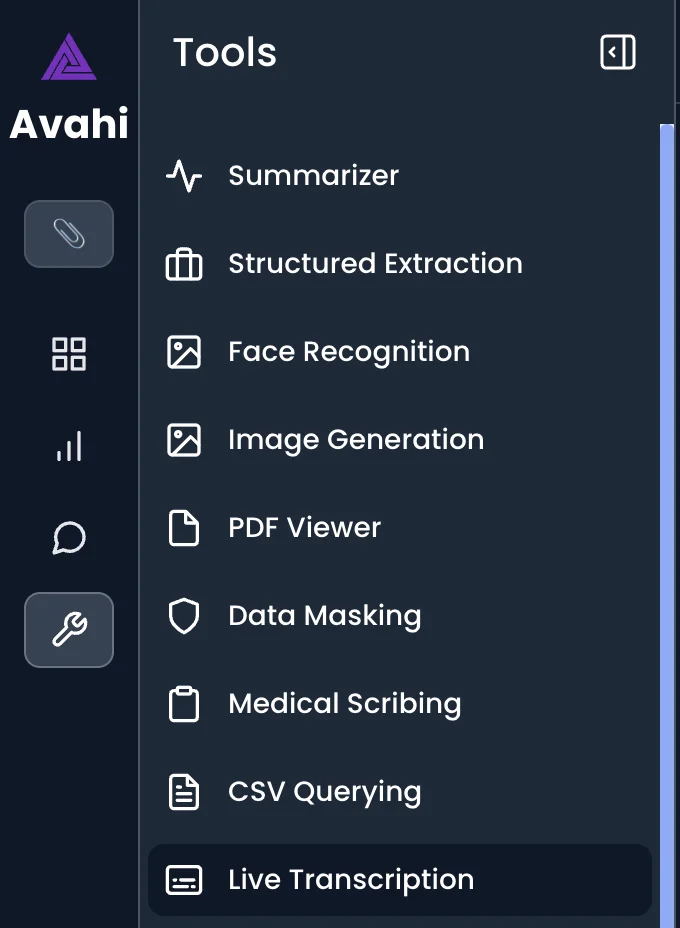
Avahi AI’s Live Transcription utilizes advanced Automatic Speech Recognition (ASR) technology to convert spoken language into written text in real-time. The process involves several essential steps:
1. Audio Capture: The system captures audio input from various sources, such as live conversations, meetings, or uploaded recordings.
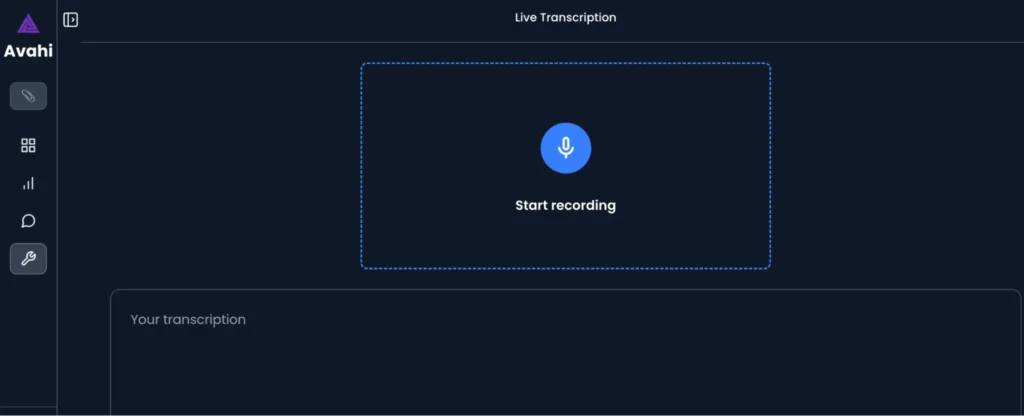
2. Speech Processing: Utilizing sophisticated algorithms, the audio is analyzed to identify linguistic patterns and nuances.
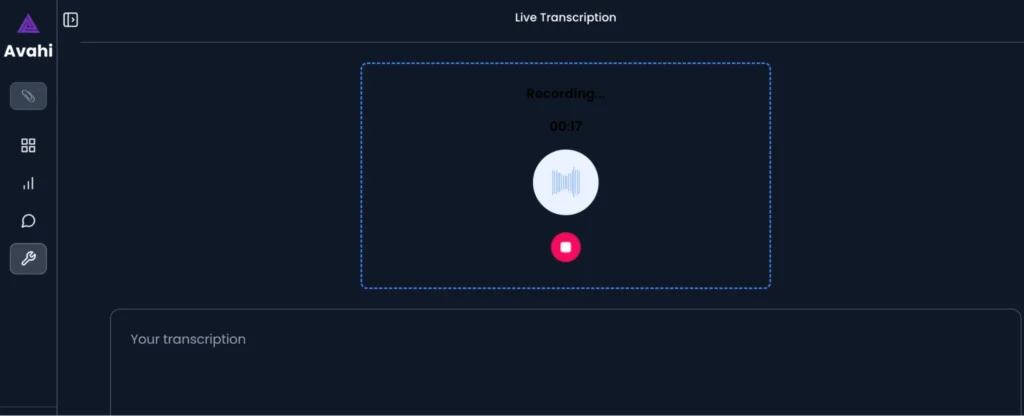
3. Transcription Generation: The processed audio is then transcribed into text, maintaining high accuracy even in complex or noisy environments.
4. Integration and Output: The transcribed text can be seamlessly integrated into existing systems, such as Electronic Health Records (EHRs), or exported for further use.
This streamlined process ensures efficient and accurate transcription suitable for various professional settings.
Benefits of Avahi AI’s Live Transcription Feature
1. Enhanced Efficiency
Avahi AI’s Live Transcription automates converting spoken language into written text, significantly reducing the time required for manual transcription.
This automation allows professionals to focus on core tasks, such as patient care in healthcare settings or strategic decision-making in business environments. By streamlining documentation processes, organizations can improve overall productivity and workflow efficiency.
2. Improved Accuracy
Avahi AI’s Live Transcription delivers high-precision transcriptions using advanced algorithms and machine learning techniques. The system is trained on diverse datasets, enabling it to accurately transcribe various accents, dialects, and industry-specific terminology.
This level of accuracy minimizes errors commonly associated with manual transcription, ensuring reliable documentation across different sectors.
3. Cost-Effectiveness
Avahi AI’s Live Transcription offers organizations a cost-effective solution by reducing the need for manual transcription services. Automating transcription processes lowers labor costs and minimizes the time spent on administrative tasks.
This financial efficiency allows businesses to allocate resources more effectively and invest in other critical areas of operation.
4. Enhanced Accessibility
Real-time transcription capabilities of Avahi AI’s system support inclusivity by providing immediate text versions of spoken content. This feature particularly benefits individuals with hearing impairments, enabling them to access information concurrently with their peers.
Additionally, it aids non-native speakers and others who may benefit from reading along with spoken content, thereby promoting a more inclusive environment.
Discover Avahi’s AI Platform in Action
At Avahi, we empower businesses to deploy advanced Generative AI that streamlines operations, enhances decision-making, and accelerates innovation—all with zero complexity.
As your trusted AWS Cloud Consulting Partner, we empower organizations to harness AI’s full potential while ensuring security, scalability, and compliance with industry-leading cloud solutions.
Our AI Solutions include
- AI Adoption & Integration – Utilize Amazon Bedrock and GenAI to enhance automation and decision-making.
- Custom AI Development – Build intelligent applications tailored to your business needs.
- AI Model Optimization – Seamlessly switch between AI models with automated cost, accuracy, and performance comparisons.
- AI Automation – Automate repetitive tasks and free up time for strategic growth.
- Advanced Security & AI Governance – Ensure compliance, fraud detection, and secure model deployment.
Want to unlock the power of AI with enterprise-grade security and efficiency? Get Started with Avahi’s AI Platform!
Frequently Asked Questions(FAQs)
1. What is AI video transcription?
AI video transcription is the process of converting spoken content in a video into written text using artificial intelligence. It uses tools like automatic speech recognition (ASR) and natural language processing (NLP) to analyze the audio and generate a text transcript without manual typing.
2. How does AI transcribe video to text?
AI tools extract audio from the video and then use ASR models to recognize and transcribe spoken words. NLP algorithms refine the text, adding context, punctuation, and formatting. Some tools also include speaker identification and timestamping features.
3. What are the benefits of using AI for video transcription?
AI transcription saves time, reduces costs, improves content accessibility, and enhances SEO. It lets you quickly repurpose videos into blogs or documentation, reach global audiences through multilingual support, and make content more discoverable online.
4. How accurate is AI video transcription?
AI transcription accuracy is generally high in clear audio conditions. However, background noise, strong accents, or multiple speakers can affect results. Post-editing by a human is often recommended to ensure maximum accuracy, especially for professional use.
5. Can AI transcription tools handle multiple speakers?
Many advanced AI transcription tools support speaker diarization, identifying and labeling different speakers in a conversation. This feature is helpful for meetings, interviews, and panel discussions.